Loading
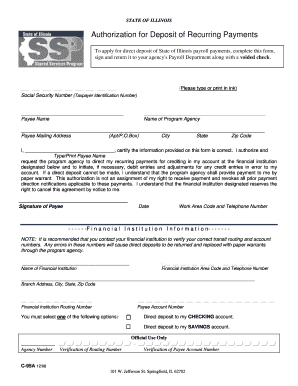
Get C 95a
How it works
-
Open form follow the instructions
-
Easily sign the form with your finger
-
Send filled & signed form or save
How to fill out the C 95a online
Filling out the C 95a form is an important step for individuals looking to enroll in the Direct Deposit Program in Illinois. This guide provides clear steps to help users complete the form accurately and efficiently online.
Follow the steps to successfully complete the C 95a form online.
- Click the ‘Get Form’ button to access the C 95a form. This will allow you to open the document in the editor for completion.
- Begin filling out the form by entering your Social Security Number in the designated field, ensuring that no dashes are included.
- Complete the Payee Name field with the name of the individual to whom the payments will be directed.
- Indicate the Name of the Program Agency that you are affiliated with in the appropriate section.
- Fill in the Payee Mailing Address completely, including apartment or P.O. Box, city, state, and zip code.
- Certify that the provided information is correct by typing or printing your name in the designated area, and sign the form.
- Date your signature in the corresponding space to confirm your application.
- Provide your Work Area Code and Telephone Number for contact purposes.
- Enter the Name of the Financial Institution where your account is held.
- Include the Financial Institution Area Code and Telephone Number to ensure proper contact options.
- Complete the Branch Address, including city, state, and zip code, for the financial institution.
- Carefully input the Financial Institution Routing Number, found at the bottom of your checks.
- Enter your Payee Account Number, also located at the bottom of your checks.
- Select whether you want your payments deposited in a Checking or Savings account.
- Attach a voided check to the completed form and ensure it is sent to your agency's payroll department.
- After reviewing your entries for accuracy, save your changes, and consider downloading, printing, or sharing the filled form as needed.
Complete your C 95a form online today to ensure your payments are directed to your preferred bank account.
Form 1199A is a direct deposit enrollment form used primarily for government benefits. It allows recipients to manage their payment preferences effectively. Understanding how to fill out Form 1199A correctly is vital for ensuring timely deposits, especially in connection with C 95a.
Industry-leading security and compliance
US Legal Forms protects your data by complying with industry-specific security standards.
-
In businnes since 199725+ years providing professional legal documents.
-
Accredited businessGuarantees that a business meets BBB accreditation standards in the US and Canada.
-
Secured by BraintreeValidated Level 1 PCI DSS compliant payment gateway that accepts most major credit and debit card brands from across the globe.


