Loading
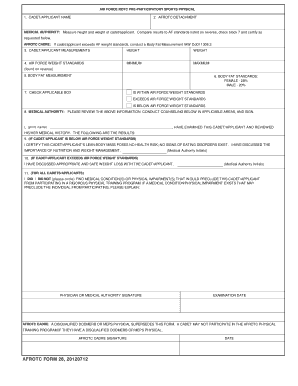
Get Afrotc Form 28
How it works
-
Open form follow the instructions
-
Easily sign the form with your finger
-
Send filled & signed form or save
How to fill out the Afrotc Form 28 online
Filling out the Afrotc Form 28 online is an essential step for cadets and applicants preparing for physical training. This guide provides clear instructions on each component of the form to ensure accurate completion and submission.
Follow the steps to complete the Afrotc Form 28 online successfully.
- Click the ‘Get Form’ button to access the Afrotc Form 28 and open it in your preferred editor.
- In the first section, enter the cadet or applicant's name clearly in the designated field.
- Next, fill in the AFROTC detachment information accurately to ensure the form is linked to the correct unit.
- The medical authority will then need to measure and input the height and weight of the cadet or applicant, comparing these results to the Air Force standards provided on the reverse side.
- Next, indicate whether the cadet or applicant falls within, exceeds, or is below the Air Force weight standards by checking the appropriate box in section 7.
- If necessary, conduct a body fat measurement according to the established guidelines and record the results in the corresponding section.
- Medical authorities must review all information collected, sign in the specified area, and provide any necessary counseling or observations.
- In case the cadet or applicant exceeds the Air Force weight standards, document the discussion on appropriate weight loss methods.
- Lastly, confirm whether any medical conditions or physical impairments exist that could affect participation in the physical training program and include a signature along with the examination date.
- Review all sections for accuracy before saving the changes, downloading, printing, or sharing the completed form as needed.
Complete your Afrotc Form 28 online today to ensure your readiness for physical training.
The difficulty of obtaining an AFROTC scholarship depends on your academic performance, leadership qualities, and preparation. Many candidates find success with diligent study and by participating in extracurricular activities. Engaging with resources, including AFROTC Form 28, can give you the insights needed to strengthen your application.
Industry-leading security and compliance
US Legal Forms protects your data by complying with industry-specific security standards.
-
In businnes since 199725+ years providing professional legal documents.
-
Accredited businessGuarantees that a business meets BBB accreditation standards in the US and Canada.
-
Secured by BraintreeValidated Level 1 PCI DSS compliant payment gateway that accepts most major credit and debit card brands from across the globe.


