Loading
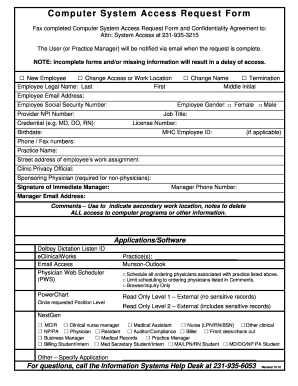
Get System Request Form
How it works
-
Open form follow the instructions
-
Easily sign the form with your finger
-
Send filled & signed form or save
How to fill out the System Request Form online
Filling out the System Request Form online can be a straightforward process if you follow each step carefully. This guide is designed to help you navigate through the form’s various sections and fields effectively.
Follow the steps to complete your System Request Form.
- Click the ‘Get Form’ button to obtain the form and access it in the editor.
- Indicate the type of request you are making by selecting either 'New Employee,' 'Change Access or Work Location,' or 'Termination.' Make sure to check all applicable boxes.
- Fill in the employee legal name fields: Last, First, and Middle initial. This information should reflect the name on official documentation.
- Enter the employee email address, social security number, birthdate, and MHC employee ID if applicable. Ensure that all information is accurate to avoid delays.
- Specify the job title, provider NPI number, license number, and contact numbers. Providing complete details helps in processing the request efficiently.
- Indicate the practice name and the street address of the employee’s work establishment.
- Include information regarding the clinic privacy official and the sponsoring physician if applicable. This is a requirement for non-physicians.
- The immediate manager must sign the form and provide their phone number and email address. This validates the request.
- Use the comments section to indicate any additional information, such as a secondary work location or instructions to delete access.
- Select the necessary applications or software that the individual will require access to, ensuring to circle the requested position level.
- Review the form for completeness, making sure all fields are filled out correctly to avoid delays.
- Upon finalizing the form, you can save changes, download, print, or share the completed document as needed.
Prepare and submit your System Request Form online to ensure complete and timely access.
System Request (SysRq or Sys Req) is a key on personal computer keyboards that has no standard use. Introduced by IBM with the PC/AT, it was intended to be available as a special key to directly invoke low-level operating system functions with no possibility of conflicting with any existing software.
Industry-leading security and compliance
US Legal Forms protects your data by complying with industry-specific security standards.
-
In businnes since 199725+ years providing professional legal documents.
-
Accredited businessGuarantees that a business meets BBB accreditation standards in the US and Canada.
-
Secured by BraintreeValidated Level 1 PCI DSS compliant payment gateway that accepts most major credit and debit card brands from across the globe.


