Loading
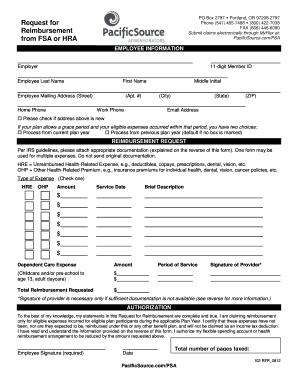
Get Request For Reimbursement From Fsa Pacific Source Form
How it works
-
Open form follow the instructions
-
Easily sign the form with your finger
-
Send filled & signed form or save
How to fill out the Request For Reimbursement From Fsa Pacific Source Form online
Completing the Request For Reimbursement From Fsa Pacific Source Form online can streamline the process of obtaining reimbursement for eligible expenses. This guide will walk you through each section of the form, ensuring that you provide all necessary information accurately and efficiently.
Follow the steps to fill out the Request For Reimbursement Form online
- Press the ‘Get Form’ button to access the form and open it in your preferred digital editor.
- Begin by providing your employee information. Fill in your employer details, 11-digit member ID, name, mailing address, home and work phone numbers, middle initial, city, state, ZIP code, and email address. Check the box if your address has changed.
- Indicate your choice regarding grace periods by selecting either 'Process from current plan year' or 'Process from previous plan year'. The latter will be the default option if no box is marked.
- Move to the reimbursement request section. Select the type of expense by checking either 'Unreimbursed Health-Related Expense' (HRE) or 'Other Health-Related Premium' (OHP).
- For each expense you wish to claim, enter the amount, service date, and a brief description of each service in the designated fields.
- For dependent care expenses, indicate the total amount for childcare or adult daycare services.
- Calculate and enter the total reimbursement requested at the bottom of this section.
- If documentation is required, ensure to attach the necessary bills or explanation of benefits to verify your claims. Remember, original documentation should not be sent.
- Sign the authorization section where you confirm that the information is accurate and agree to the terms stated.
- Finally, date your form and check the total number of pages being submitted. You can save any changes, download, print, or share the completed form as needed.
Start filling out your Request For Reimbursement Form online today to ensure a smooth reimbursement process.
To claim FSA reimbursement, gather your receipts and complete the Request For Reimbursement From Fsa Pacific Source Form. Be sure to include all necessary information about your expenses. After that, submit the form and receipts according to your FSA administrator's instructions to receive your funds promptly.
Industry-leading security and compliance
US Legal Forms protects your data by complying with industry-specific security standards.
-
In businnes since 199725+ years providing professional legal documents.
-
Accredited businessGuarantees that a business meets BBB accreditation standards in the US and Canada.
-
Secured by BraintreeValidated Level 1 PCI DSS compliant payment gateway that accepts most major credit and debit card brands from across the globe.


