Loading
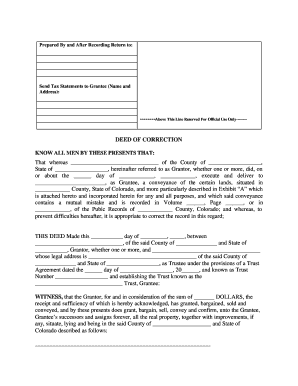
Get Correction Deed Form Colorado
How it works
-
Open form follow the instructions
-
Easily sign the form with your finger
-
Send filled & signed form or save
How to fill out the Correction deed form Colorado online
Filling out the Correction deed form in Colorado is an important step for ensuring accurate property records. This guide will assist you in completing the form online with clarity and ease, providing step-by-step instructions for each section.
Follow the steps to successfully complete the Correction deed form online.
- Click ‘Get Form’ button to obtain the Correction deed form and open it in your preferred online editor.
- Begin by entering the name of the Grantor, the person who originally executed the deed. Make sure to include the county and state where the Grantor resides.
- Fill in the date when the original deed was executed. This section requires the day, month, and year, accurately reflecting the original transaction.
- Next, enter the name of the Grantee, the individual or entity receiving the property. Again, include the full address for clarity.
- Provide the assessment details of the property involved, including the county and a description. Attach Exhibit 'A' if it contains pertinent details regarding the property.
- In the section regarding the consideration amount, write the dollar amount agreed upon for the property. This acknowledges receipt of payment.
- Include any conditions or warranties associated with this deed, ensuring that all aspects of the agreement are clear.
- Finally, ensure the Grantor signs and prints their name. If there are multiple Grantors, each will need to complete this step.
- Once all fields are filled, review the document for accuracy. You can then save changes, download, print, or share the completed form as needed.
Get started on your document management and fill out your Correction deed form online today!
Related links form
To amend a deed, start by preparing an amendment document that outlines the changes you want to make. Clearly state the details of the existing deed and the new information to be added or changed. After completing the amendment, it should be signed by all relevant parties and notarized. Then, submit the amended deed for recording to ensure it is legally recognized.
Industry-leading security and compliance
US Legal Forms protects your data by complying with industry-specific security standards.
-
In businnes since 199725+ years providing professional legal documents.
-
Accredited businessGuarantees that a business meets BBB accreditation standards in the US and Canada.
-
Secured by BraintreeValidated Level 1 PCI DSS compliant payment gateway that accepts most major credit and debit card brands from across the globe.


