Loading
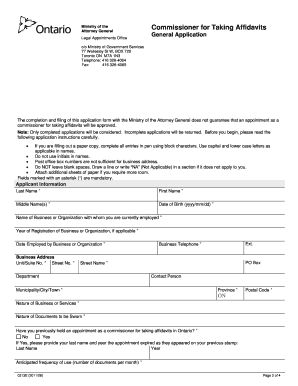
Get 0313e Fillable Form
How it works
-
Open form follow the instructions
-
Easily sign the form with your finger
-
Send filled & signed form or save
How to fill out the 0313e Fillable Form online
Filling out the 0313e Fillable Form online can be a straightforward process when you follow the correct steps. This form is necessary for those seeking appointment as commissioners for taking affidavits and requires attention to detail to ensure accurate submission.
Follow the steps to successfully complete the form online.
- Press the ‘Get Form’ button to access the fillable version of the 0313e Form and open it in your preferred online editor.
- Start by filling in your personal information in the 'Applicant Information' section. This includes your last name, first name, middle name(s), date of birth, and the name of your business or organization.
- Provide the year your business was registered, date you were employed, and the business address including unit/suite number, street number, street name, municipality, province, and postal code.
- In the 'Nature of Business or Services' field, clearly describe what services your organization provides and specify the types of documents you intend to swear.
- Indicate if you have previously held an appointment as a commissioner for taking affidavits, and if so, enter your last name and the year your last appointment expired.
- Complete the section regarding criminal history by indicating whether you have ever been convicted of a criminal offence, and provide details if applicable.
- Confirm your eligibility to work in Canada by selecting the appropriate status: Canadian citizenship or permanent residency. If applicable, enter the expiry date of your work permit.
- List any related businesses or organizations for which the proposed appointment is necessary. Attach additional documents if needed.
- Fill in the names of other commissioners at your workplace, excluding lawyers and articling/law students.
- If replacing an existing commissioner, provide their full name and termination date.
- Justify the need for this appointment by explaining in detail why it is required, and provide any supporting information on an attached page if necessary.
- Before submitting, ensure you have enclosed all necessary documents, including the completed form, a letter of authorization, and the appointment fee, then prepare to send it to the Ministry.
- Review your entries for accuracy, then save your changes, download, or print the form as required.
Complete your documents online today to ensure a smooth application process.
Related links form
The format for an affidavit typically includes a title, the body with numbered paragraphs, and a concluding statement where the affiant signs. You should also include the date and location of the signing. To simplify this process, consider using the 0313e Fillable Form from US Legal Forms, which provides a clear and organized layout for your affidavit.
Industry-leading security and compliance
US Legal Forms protects your data by complying with industry-specific security standards.
-
In businnes since 199725+ years providing professional legal documents.
-
Accredited businessGuarantees that a business meets BBB accreditation standards in the US and Canada.
-
Secured by BraintreeValidated Level 1 PCI DSS compliant payment gateway that accepts most major credit and debit card brands from across the globe.


