Loading
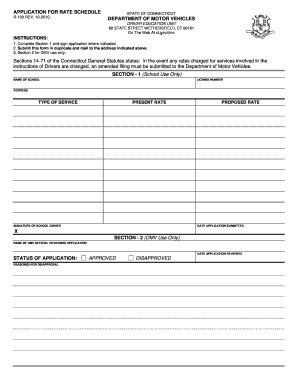
Get Ct R-100 2010-2026
How it works
-
Open form follow the instructions
-
Easily sign the form with your finger
-
Send filled & signed form or save
How to fill out the CT R-100 online
The CT R-100 is an essential form for submitting rate schedule applications in Connecticut's driver education sector. This guide will provide a clear and comprehensive walkthrough to help you successfully complete the form online.
Follow the steps to accurately complete the CT R-100 form
- Click ‘Get Form’ button to obtain the form and open it in the online editor.
- In Section 1, enter the school’s license number, name, and address. Ensure that all information is accurate and up to date.
- Indicate the type of service provided by the school in the appropriate field.
- Fill in the present rate charged for services in the designated field, followed by the proposed rate you intend to apply for.
- Sign the application where indicated as the school owner and include the date the application is submitted.
- Please note that Section 2 is strictly for DMV use; refrain from filling out this section.
- Once you have completed all required fields, review your entries for accuracy and completeness.
- Finally, you can save your changes, download the completed form, print it, or share it as needed.
Complete your CT R-100 application online today for a streamlined submission process.
To file CT State sales tax, you should collect all necessary sales data and complete the designated sales tax return form. Accurately report your total sales and the corresponding tax amount. Finally, ensure you submit your return by the state’s deadline to avoid penalties. US Legal Forms can help you access the required forms and instructions for your CT R-100 filing, providing a seamless experience.
Industry-leading security and compliance
US Legal Forms protects your data by complying with industry-specific security standards.
-
In businnes since 199725+ years providing professional legal documents.
-
Accredited businessGuarantees that a business meets BBB accreditation standards in the US and Canada.
-
Secured by BraintreeValidated Level 1 PCI DSS compliant payment gateway that accepts most major credit and debit card brands from across the globe.


