Loading
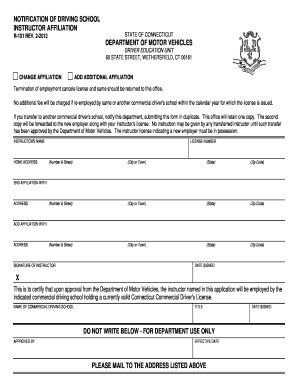
Get Ct R-101 2013-2026
How it works
-
Open form follow the instructions
-
Easily sign the form with your finger
-
Send filled & signed form or save
How to fill out the CT R-101 online
Filling out the CT R-101 form is a crucial step for instructors looking to notify the Connecticut Department of Motor Vehicles about their affiliation with a driving school. This guide provides clear, step-by-step instructions to help users complete the form accurately and efficiently.
Follow the steps to successfully fill out the CT R-101 online.
- Press the 'Get Form' button to access the form and open it in the editor of your choice.
- Enter the instructor's name in the designated field. Ensure that you provide the full name as it appears on the official identification.
- Fill out the home address fields, including number and street, city or town, state, and zip code. This information must be complete and accurate.
- Input your license number in the specified area. This should be the license number assigned to you by the Department of Motor Vehicles.
- Indicate the driving school you are terminating your affiliation with, if applicable. Provide the name and address of the school in the respective fields.
- Next, add any new affiliation details by entering the name and address of the new commercial driving school with which you will be affiliated.
- Sign the form in the provided signature area. Your signature indicates that you certify the information is accurate to the best of your knowledge.
- Date the form by entering the date you signed it. This is necessary for processing your request.
- Once you have filled out all required fields, review the information for accuracy. Save your changes in the editor.
- Finally, download, print, or share the completed form as necessary. Ensure that you mail it to the address listed on the form for processing.
Complete your CT R-101 form online today to ensure your driving school affiliations are properly updated.
Related links form
A defendant in Illinois usually has 30 days to answer a lawsuit after being served. Timely responses are crucial for maintaining one's rights in a legal dispute. Failing to respond can lead to default judgments. Knowing about CT R-101 aids in understanding the importance of adhering to these timelines.
Industry-leading security and compliance
US Legal Forms protects your data by complying with industry-specific security standards.
-
In businnes since 199725+ years providing professional legal documents.
-
Accredited businessGuarantees that a business meets BBB accreditation standards in the US and Canada.
-
Secured by BraintreeValidated Level 1 PCI DSS compliant payment gateway that accepts most major credit and debit card brands from across the globe.


