Loading
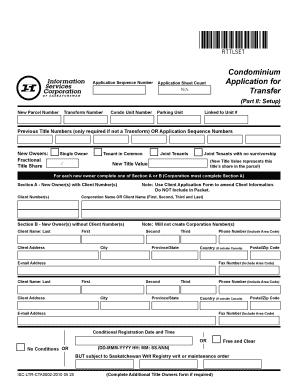
Get Isc Ltr Cta0002 Form
How it works
-
Open form follow the instructions
-
Easily sign the form with your finger
-
Send filled & signed form or save
How to fill out the Isc Ltr Cta0002 Form online
Filling out the Isc Ltr Cta0002 Form online can seem daunting, but this guide will walk you through each section step by step. By following these instructions, you can complete the form accurately and efficiently.
Follow the steps to fill out the form correctly.
- Click ‘Get Form’ button to obtain the form and open it in the editor.
- Begin with Part II: Setup. Enter the condo unit number and parking unit number as required. Make sure to fill in any new parcel number or transform number if applicable.
- Under the New Owners section, indicate the ownership type—either single owner, tenants with no survivorship, tenant in common, or joint tenants. Select the appropriate option and fill in the required fields.
- For each new owner, complete either Section A (for owners with client numbers) or Section B (for owners without client numbers). If applicable, enter the corporation name or client names in the designated areas.
- Fill in the client address details including city, province/state, and postal/zip code. Ensure that all contact information such as email and phone numbers are accurately entered.
- If the registration is conditional, provide the date and time in the specified format (DD-MMM-YYYY HH:MM:SS.NNN) and indicate whether any conditions exist.
- Review all entered information for accuracy and completeness. If you need to add additional title owners, complete the Additional Title Owners form as necessary.
- Once all sections of the form are completely filled out, you may save changes, download, print, or share the completed form as needed.
Start completing your documents online today for a hassle-free experience!
Related links form
Benefits of Using Jetpack Compose Over Traditional App Declarative UI. ... Less boilerplate code. ... Live preview and interactive development. ... Native performance. ... Seamless animations and transitions. ... Easy UI testing. ... Interoperability with existing code. ... Integration with ViewModel.
Industry-leading security and compliance
US Legal Forms protects your data by complying with industry-specific security standards.
-
In businnes since 199725+ years providing professional legal documents.
-
Accredited businessGuarantees that a business meets BBB accreditation standards in the US and Canada.
-
Secured by BraintreeValidated Level 1 PCI DSS compliant payment gateway that accepts most major credit and debit card brands from across the globe.


