Loading
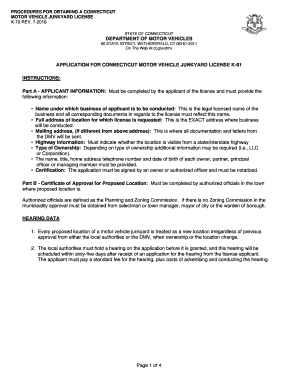
Get Ct K-70 2016-2026
How it works
-
Open form follow the instructions
-
Easily sign the form with your finger
-
Send filled & signed form or save
How to fill out the CT K-70 online
The CT K-70 is the application form for obtaining a Connecticut motor vehicle junkyard license. This guide provides clear instructions for successfully completing the form online, ensuring that you provide all necessary information accurately and efficiently.
Follow the steps to fill out the CT K-70 online
- Press the ‘Get Form’ button to access the online form and open it in your chosen editor.
- Complete Part A - Applicant Information. Enter the legal name of your business, followed by the exact address for the license location. If your mailing address differs, provide that information as well. Specify if the business location is visible from a state or interstate highway.
- Select the type of ownership for your business from the provided options. If applicable, additional information may be required based on whether your business is an LLC, corporation, or another type.
- List the names, titles, home addresses, telephone numbers, and dates of birth for each owner, partner, principal officer, or managing member associated with the application.
- Make sure to certify the application by having it signed by an authorized owner or officer, and ensure it is notarized.
- Complete Part B - Certificate of Approval for Proposed Location. This section must be completed by an authorized official from the town where your business will be located.
- Prepare the site drawing of your proposed license location, ensuring it meets the specified scale. The drawing must include several details such as property outlines, buildings, access points, and the applicant’s signature.
- Complete the Business License Personnel List (K-26), including all required information and provide copies of photo identification for each individual listed.
- Submit any required referral sheets, tax permits, insurance certificates, and trade name certificates as necessary for your application.
- After ensuring all sections are complete, review your application for accuracy, save your changes, and proceed to download, print, or share the form as needed.
Complete your application online today to ensure a smooth process in obtaining your Connecticut motor vehicle junkyard license.
To register a vehicle in Connecticut, you will typically need the CT K-70 form, proof of identity, and proof of ownership such as a bill of sale. Depending on your situation, additional documents like a sales tax receipt may also be necessary. It’s advisable to prepare all required documentation ahead of time to ensure a smooth registration process.
Industry-leading security and compliance
US Legal Forms protects your data by complying with industry-specific security standards.
-
In businnes since 199725+ years providing professional legal documents.
-
Accredited businessGuarantees that a business meets BBB accreditation standards in the US and Canada.
-
Secured by BraintreeValidated Level 1 PCI DSS compliant payment gateway that accepts most major credit and debit card brands from across the globe.


