Loading
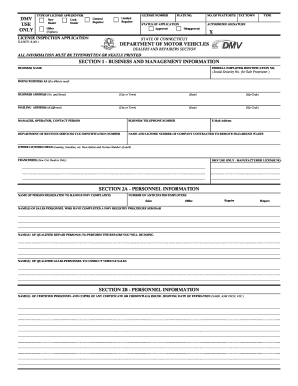
Get Ct K-8 2011-2026
How it works
-
Open form follow the instructions
-
Easily sign the form with your finger
-
Send filled & signed form or save
How to fill out the CT K-8 online
Completing the CT K-8 form is an essential step for DMV applicants in Connecticut. This guide provides clear instructions on how to fill out each section of the form online, ensuring a smooth and efficient application process.
Follow the steps to complete the CT K-8 form with ease.
- Press the ‘Get Form’ button to access the CT K-8 online form and open it in your preferred editor.
- Begin by filling out Section 1 – Business and Management Information. This section requires details such as the business name, federal employer identification number, and business address. Ensure that all information is typed or neatly printed.
- Move to Section 2A – Personnel Information. Provide the name of the person designated to handle DMV complaints, along with the anticipated number of employees in various roles such as sales and repairs.
- Continue to Section 2B and 2C to list all certified and qualified personnel along with their credentials. Fill in the required information for each individual as specified.
- In Section 2D, prepare a resume format for each owner or officer, detailing the last five years of work history. Include job titles, company names, dates employed, and a description of relevant mechanical, sales, or management experience.
- Proceed to Section 3 – Site Information. Document the size of the property, number of buildings, and the layout of the site within the designated fields.
- Fill out Section 4 – Office Information, including posting the business hours and listing all equipment available in your office.
- In Section 5 – Repair Service Information, check all types of repairs your business will conduct and list necessary equipment and tools.
- Complete Section 6 – Questionnaire/Summary Information. Answer each question accurately concerning licenses and any prior legal issues.
- Finally, Section 7 requires notarization. Do not sign the form without being in the presence of a notary or inspector.
- Once you have completed all sections, review the form for accuracy. You may then save changes, download, print, or share the form as necessary.
Get started on your CT K-8 application online today to ensure a hassle-free submission!
The Q-1 form for the CT DMV is an official document related to vehicle registration. It includes information about the vehicle owner and is essential for new registrations and title transfers. Completing this form accurately is vital for compliance with state laws. You can find this form and additional relevant resources on the US Legal Forms platform, which streamlines the process for you.
Industry-leading security and compliance
US Legal Forms protects your data by complying with industry-specific security standards.
-
In businnes since 199725+ years providing professional legal documents.
-
Accredited businessGuarantees that a business meets BBB accreditation standards in the US and Canada.
-
Secured by BraintreeValidated Level 1 PCI DSS compliant payment gateway that accepts most major credit and debit card brands from across the globe.


