Loading
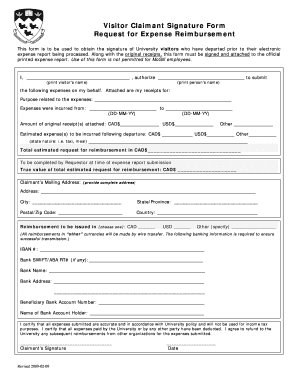
Get Signature Of Claimant Form
How it works
-
Open form follow the instructions
-
Easily sign the form with your finger
-
Send filled & signed form or save
How to fill out the Signature Of Claimant Form online
Completing the Signature Of Claimant Form online can streamline the process of seeking expense reimbursement. This guide will provide you with clear, step-by-step instructions to ensure that you fill out each section accurately.
Follow the steps to complete the form successfully.
- Click ‘Get Form’ button to obtain the form and open it in the editor.
- In the first section, print the visitor’s name in the designated field to authorize the person who will submit expenses on your behalf. This ensures clarity regarding who is requesting reimbursement.
- Next, provide the purpose related to the expenses incurred. This should explain why the expenses were necessary and can often be linked to specific university activities.
- Fill in the dates for when the expenses were incurred, using the format DD-MM-YY. This information is vital for the processing of your claim.
- Enter the total amount of the original receipts in CAD$ and USD$. Ensure you are accurate as this total will be essential for your reimbursement request.
- If there are estimated expenses to be incurred after your departure, fill in those amounts in the designated fields. Include a brief description of these anticipated expenses, such as taxi or meal costs.
- Calculate and enter the total estimated request for reimbursement in CAD$. This provides a summary of your claim.
- Complete the claimant’s mailing address section with your full address, including city, state/province, postal/zip code, and country. This ensures that any reimbursements can reach you without delay.
- Select the preferred currency for your reimbursement. You have the option to choose CAD, USD, or specify another currency if necessary.
- If you chose 'other' currency, provide the required banking information including IBAN, SWIFT/ABA RT#, bank name, address, beneficiary bank account number, and the name of the bank account holder to facilitate smooth transactions.
- Finally, review the certification statement, ensuring all expenses are accurate and comply with university policy. Sign and date the form to confirm that all the information provided is true.
- After completing all fields, save changes, and download or print the form. Ensure that it is attached to the official printed expense report along with the original receipts for submission.
Complete your documents online today to simplify your reimbursement process.
Filling out the basis of claim form involves clearly stating the reasons for your claim and supporting your statements with facts. Begin by outlining the circumstances that led to your claim, and include any relevant documentation. Remember to sign the Signature Of Claimant Form, as this ensures your claim is legitimate. To simplify the process, you can utilize US Legal Forms, which provides structured forms and helpful resources.
Industry-leading security and compliance
US Legal Forms protects your data by complying with industry-specific security standards.
-
In businnes since 199725+ years providing professional legal documents.
-
Accredited businessGuarantees that a business meets BBB accreditation standards in the US and Canada.
-
Secured by BraintreeValidated Level 1 PCI DSS compliant payment gateway that accepts most major credit and debit card brands from across the globe.


