Loading
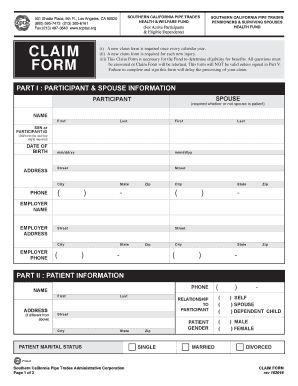
Get Ca Scptac Claim Form 2018-2026
How it works
-
Open form follow the instructions
-
Easily sign the form with your finger
-
Send filled & signed form or save
How to fill out the CA SCPTAC Claim Form online
Filling out the CA SCPTAC Claim Form online is a straightforward process designed to assist users in submitting health and welfare claims efficiently. This guide provides clear, step-by-step instructions to help you navigate each section of the form with confidence.
Follow the steps to complete your claim form effectively.
- Click ‘Get Form’ button to obtain the claim form and access it in your preferred editing tool.
- Begin by entering participant and spouse information in Part I. Ensure all required fields, such as names, Social Security Number or Participant ID, and date of birth, are accurately filled out.
- In Part II, provide the patient’s information, including their name, contact details, marital status, relationship to the participant, and gender. Ensure that any differences from the participant's address are clearly indicated.
- Proceed to Part III to disclose any other coverage or benefits the patient may have. If the patient has additional coverage, provide the policy holder's information and details about the insurance coverage.
- In Part IV, explain the claim’s purpose by indicating whether it’s for a new non-work related injury, new work-related injury, or periodic submission. Fill out the description of the injury or illness, specifying how, where, and when it occurred.
- Finally, review Part V to certify the accuracy of your provided information. Obtain the necessary signatures from the participant and patient where applicable. Ensuring this section is complete is critical as the claim will not be valid without it.
- Once all sections are completed, save your changes, and download the form. You may also choose to print or share it as necessary to finalize the submission.
Complete your CA SCPTAC Claim Form online today to ensure timely processing of your health benefits.
Filling out a reimbursement claim form requires attention to detail. Start by entering your contact information and identifying the purpose of the reimbursement. Next, list each expense on the CA SCPTAC Claim Form with clear descriptions and amounts. Always verify that you have attached the right documentation, as this helps in smooth and quick processing of your claim.
Industry-leading security and compliance
US Legal Forms protects your data by complying with industry-specific security standards.
-
In businnes since 199725+ years providing professional legal documents.
-
Accredited businessGuarantees that a business meets BBB accreditation standards in the US and Canada.
-
Secured by BraintreeValidated Level 1 PCI DSS compliant payment gateway that accepts most major credit and debit card brands from across the globe.


