Loading
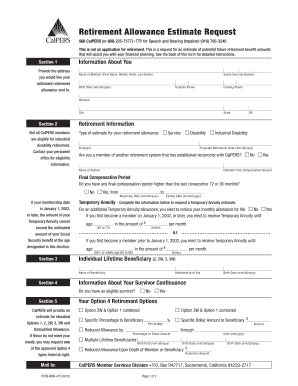
Get Ca Pers-msd-470 2010-2026
How it works
-
Open form follow the instructions
-
Easily sign the form with your finger
-
Send filled & signed form or save
How to fill out the CA PERS-MSD-470 online
The CA PERS-MSD-470 form allows users to request an estimate of future retirement benefits for financial planning. This guide provides a clear, step-by-step approach to filling out this form online, ensuring you provide all necessary information accurately.
Follow the steps to complete the CA PERS-MSD-470 effortlessly.
- Click ‘Get Form’ button to obtain the CA PERS-MSD-470 and open it in the appropriate editor.
- In Section 1, Information About You, enter your name (first name, middle initial, last name), Social Security Number, birth date (mm/dd/yyyy), and the address for receiving your estimated retirement allowance. Include your daytime and evening phone numbers for potential contact.
- Proceed to Section 2, Retirement Information. Select the type of estimate you wish to receive: Service, Disability, or Industrial Disability. Provide your employer details and projected retirement date (mm/dd/yyyy). Indicate if you are a member of another retirement system with established reciprocity with CalPERS.
- Fill out the Final Compensation Amount section, noting if you have a final compensation period exceeding the last 12 or 36 months. Provide the beginning and ending dates if applicable.
- Complete the Temporary Annuity section if applicable. Decide if you want to elect a Temporary Annuity until a specified age, entering the amount of monthly payments desired.
- In Section 3, provide details for any Individual Lifetime Beneficiary, including their name, relationship to you, and birth date.
- If you have an eligible survivor, indicate 'Yes' in Section 4 and provide the required information.
- Lastly, in Section 5, specify Retirement Options that suit your needs, including any Option 4 allowances if necessary.
- Once you have filled out all sections, ensure all information is correct. Save your changes, and proceed to download, print, or share the form as needed.
Start filling out your CA PERS-MSD-470 online today to ensure you have the necessary retirement information for your future.
You can access your CalPERS statement directly by logging into your member account on the CalPERS website. If you prefer, you can also request a physical copy through their customer service. For quick access and guidance, rely on the tools offered by CA PERS-MSD-470 to assist you in managing your retirement documents.
Industry-leading security and compliance
US Legal Forms protects your data by complying with industry-specific security standards.
-
In businnes since 199725+ years providing professional legal documents.
-
Accredited businessGuarantees that a business meets BBB accreditation standards in the US and Canada.
-
Secured by BraintreeValidated Level 1 PCI DSS compliant payment gateway that accepts most major credit and debit card brands from across the globe.


