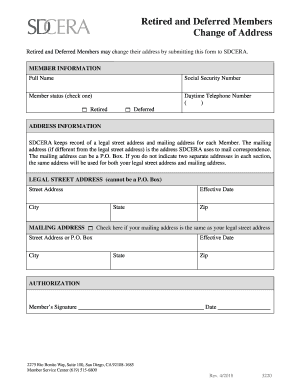
Get Ca Sdcera Change Of Address 2018-2025
How it works
-
Open form follow the instructions
-
Easily sign the form with your finger
-
Send filled & signed form or save
How to fill out the CA SDCERA Change of Address online
Changing your address with the San Diego County Employees Retirement Association (SDCERA) is an important process for ensuring you receive timely correspondence. This guide will walk you through the steps to complete the CA SDCERA Change of Address form online, making it as simple and straightforward as possible.
Follow the steps to complete your address change efficiently.
- Click ‘Get Form’ button to access the CA SDCERA Change of Address form and open it for editing.
- Begin by filling out your member information. Enter your full name and Social Security number in the designated fields to ensure proper identification.
- Indicate your member status by checking the appropriate box. Choose either 'Retired' or 'Deferred' to clarify your current status within the SDCERA.
- Provide your daytime telephone number, ensuring that it's accurate so that SDCERA can contact you if there are any issues with your submission.
- In the address information section, fill out your legal street address. Ensure that this address is a physical location and not a P.O. Box, as it is a legal requirement.
- Next, include the city, state, and zip code corresponding to your legal street address. This information is vital for accurate record-keeping.
- If your mailing address differs from your legal street address, enter it in the mailing address section. If they are the same, check the box provided to simplify the process.
- If applicable, enter your mailing address, including P.O. Box information if desired, followed by the city, state, and zip code.
- You are required to authorize the change by signing in the designated field. Ensure to add the date next to your signature for accuracy.
- Once you have completed all fields, you can save changes, download the form for your records, print it, or share it as necessary.
Complete your CA SDCERA Change of Address online today to ensure your contact information is up to date.
Yes, you can change your address online in California using the USPS website. This option allows you to manage your address update conveniently from home or on the go. By completing the online form, you ensure that your new address is reflected in the postal system promptly, which is particularly important for CA SDCERA members who need to stay informed about benefits and updates.
Industry-leading security and compliance
-
In businnes since 199725+ years providing professional legal documents.
-
Accredited businessGuarantees that a business meets BBB accreditation standards in the US and Canada.
-
Secured by BraintreeValidated Level 1 PCI DSS compliant payment gateway that accepts most major credit and debit card brands from across the globe.


