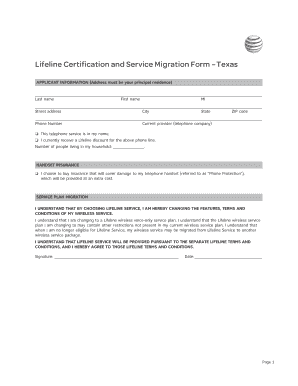
Get Lifeline Certification And Service Migration Form Texas - At&t
How it works
-
Open form follow the instructions
-
Easily sign the form with your finger
-
Send filled & signed form or save
How to fill out the Lifeline Certification And Service Migration Form Texas - AT&T online
Completing the Lifeline Certification And Service Migration Form is essential for qualifying for discounted telephone services in Texas. This guide will provide you with detailed, step-by-step instructions to ensure your application is submitted correctly online.
Follow the steps to fill out your Lifeline Certification And Service Migration Form online.
- Click the ‘Get Form’ button to access the Lifeline Certification And Service Migration Form and open it in your document editor.
- Fill in your applicant information, including your last name, first name, middle initial, and address. Ensure that the address reflects your principal residence.
- Complete the fields for city, state, and ZIP code accurately.
- Provide your phone number and current service provider details. Confirm that the service is in your name and that you are currently receiving a Lifeline discount.
- Record the number of people residing in your household in the designated space.
- Indicate your choice regarding handset insurance for damage protection by marking the respective option.
- Review the service plan migration section. Acknowledge that by choosing Lifeline Service, you are agreeing to changes in your wireless service features and terms.
- Make sure to acknowledge understanding regarding the potential restrictions and conditions of the Lifeline service.
- Sign and date the certification statement, confirming the truth and accuracy of the information provided.
- Include your driver’s license number, expiration date, issuing state, and date of birth in the appropriate fields.
- Save your changes once you have completed all sections. You may download or print the form for your records.
- If necessary, prepare to mail the completed form to the specified AT&T address.
Begin the process of filling out the Lifeline Certification And Service Migration Form online today.
The Lifeline income requirements are designed to assist low-income individuals and families. Typically, your household income must be at or below 135% of the federal poverty guidelines. However, income thresholds may vary, so it is essential to check the specific criteria on the AT&T website. Utilizing the Lifeline Certification and Service Migration Form Texas - AT&T ensures you understand what is needed to qualify.
Industry-leading security and compliance
-
In businnes since 199725+ years providing professional legal documents.
-
Accredited businessGuarantees that a business meets BBB accreditation standards in the US and Canada.
-
Secured by BraintreeValidated Level 1 PCI DSS compliant payment gateway that accepts most major credit and debit card brands from across the globe.


