Loading
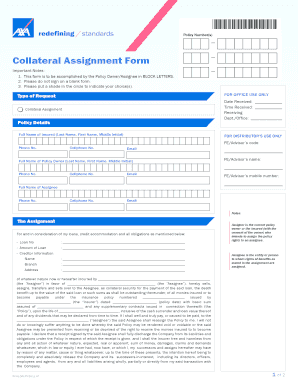
Get Collateral Assignment Form - Axa Com
How it works
-
Open form follow the instructions
-
Easily sign the form with your finger
-
Send filled & signed form or save
How to fill out the Collateral Assignment Form - Axa Com online
Filling out the Collateral Assignment Form - Axa Com online is a straightforward process that requires attention to detail. This guide provides clear and helpful steps to ensure you complete the form accurately.
Follow the steps to successfully complete the Collateral Assignment Form.
- Press the ‘Get Form’ button to access the Collateral Assignment Form - Axa Com and open it in your preferred editing tool.
- Begin by filling out the Policy Details section. Include the full name of the insured, along with their phone and cellphone numbers. Make sure all entries are in block letters.
- Input the full name of the policy owner, their phone, cellphone, and email address. Ensure this is accurate as this information is vital for correspondence.
- Next, provide the name of the assignee, along with their phone, cellphone, and email. Double-check all entries for correctness.
- In the Assignment section, detail the loan information. Fill in the loan number, amount, and creditor's name, branch, and address. Take your time to ensure all information is complete.
- Move onto the Acknowledgment section. This may require notarization, so be prepared to have valid identification at this stage.
- Complete the Certification of Customary Signature, confirming that your signature matches the one in the policy contract. Include your signatures as required.
- In the Declarations and Agreement section, carefully read and agree to the statements. Sign and print your name as the policy owner and also the assignee if applicable.
- Include any updated contact information if necessary. This ensures that you will receive timely communications regarding your policy.
- Review all sections of the form to confirm accuracy. Save your changes and download or print the completed document as needed.
Complete your documents online today to ensure a smooth process.
Although many companies will attempt to refuse warranty claims made without a receipt, be persistent when contacting the manufacturer, as technically the only detail they need to identify your product is the item's serial number.
Industry-leading security and compliance
US Legal Forms protects your data by complying with industry-specific security standards.
-
In businnes since 199725+ years providing professional legal documents.
-
Accredited businessGuarantees that a business meets BBB accreditation standards in the US and Canada.
-
Secured by BraintreeValidated Level 1 PCI DSS compliant payment gateway that accepts most major credit and debit card brands from across the globe.


