Loading
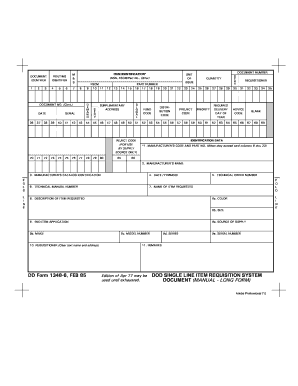
Get Dd 1348-6 1985-2026
How it works
-
Open form follow the instructions
-
Easily sign the form with your finger
-
Send filled & signed form or save
How to fill out the DD 1348-6 online
Filling out the DD 1348-6 form online can seem daunting, but this guide provides clear and step-by-step instructions to help you through the process. This document is essential for requisitioning supplies, and understanding its components will ensure a smooth experience.
Follow the steps to complete the DD 1348-6 form accurately.
- Click the ‘Get Form’ button to access the DD 1348-6 form and open it in your preferred online editing tool.
- Begin by filling out the IDENTIFER section, where you will input information such as routing identifier and document number. Ensure each field is completed with accurate data.
- In the ITEM IDENTIFICATION section, provide the National Stock Number (NSN), Federal Supply Classification Code (FSCM), or other applicable part numbers as required.
- Proceed to the DOCUMENT NO. section, where you need to indicate the document number and date clearly.
- Complete the DEMAND section, ensuring that the serial number and part number fields are filled accurately.
- In the SUPPLEMENTARY ADDRESS section, include any additional address information relevant to the requisition.
- Fill in the DISTRIBUTION CODE and FUND CODE fields where appropriate, tailoring this information to your specific requisition needs.
- Move to the QUANTITY field, indicating how many items you are requesting, followed by the REQUIRED DELIVERY DAY OF YEAR to specify urgency.
- Complete the REQUISITIONER section with your clear text name and address, ensuring it is accurate for processing.
- Review the entire form for accuracy and completeness, then proceed to save your changes, download, print, or share the form as necessary.
Start filling out the DD 1348-6 form online today for a seamless requisition experience.
Filling out the DD Form 1750 requires specific details about the items being shipped. Start by entering the quantity of items and their descriptions. Ensure you have the appropriate designation and unit of measurement. For more assistance, consider using resources available on the US Legal Forms platform, where you can find guidance on completing forms such as the DD 1348-6.
Industry-leading security and compliance
US Legal Forms protects your data by complying with industry-specific security standards.
-
In businnes since 199725+ years providing professional legal documents.
-
Accredited businessGuarantees that a business meets BBB accreditation standards in the US and Canada.
-
Secured by BraintreeValidated Level 1 PCI DSS compliant payment gateway that accepts most major credit and debit card brands from across the globe.


