Loading
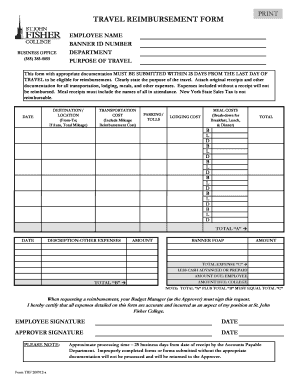
Get Reimbursement Form Pdf
How it works
-
Open form follow the instructions
-
Easily sign the form with your finger
-
Send filled & signed form or save
How to fill out the Reimbursement Form Pdf online
Filling out the Reimbursement Form Pdf online can streamline the process of requesting reimbursement for travel expenses. This guide provides comprehensive, step-by-step instructions to assist users in completing the form accurately and submitting it efficiently.
Follow the steps to successfully complete the reimbursement form online.
- Click the ‘Get Form’ button to access the reimbursement form and open it within your preferred online editor.
- Begin by entering your employee name in the designated field, ensuring it reflects your legal name accurately, including any middle initials.
- Input your Banner ID number to uniquely identify your application.
- Fill in the department information to indicate where you are employed.
- Clearly state the purpose of your travel in the provided section for clarity and documentation purposes.
- Document the dates of your travel and indicate the destination/location, including total mileage if you used a personal vehicle.
- Enter the costs associated with transportation, including any mileage reimbursement expenses.
- Provide details on parking and toll expenses incurred during your travel.
- Record your meal costs, ensuring you break down the meals into breakfast, lunch, and dinner with associated receipts attached.
- Include lodging costs with the relevant receipts attached for reimbursements.
- Sum up total expenses and ensure that all additional expense descriptions are provided along with their amounts.
- List any cash advanced or prepaid amounts received prior to the trip to clarify the amount due.
- Sign and date the form at the bottom to certify the accuracy of the expenses incurred.
- Seek the approver’s signature, indicating your Budget Manager has reviewed and approved the expenses. Ensure they also date the form.
- Once everything is completed, save the changes made to the document, then download, print, or share the form as required.
Complete your reimbursement form online now for a smoother submission process.
Related links form
To submit a reimbursement claim, first download the Reimbursement Form Pdf from our site. Fill in the necessary details and attach any required receipts or documentation. After completing the form, submit it as per your organization’s guidelines, either electronically or by mail.
Industry-leading security and compliance
US Legal Forms protects your data by complying with industry-specific security standards.
-
In businnes since 199725+ years providing professional legal documents.
-
Accredited businessGuarantees that a business meets BBB accreditation standards in the US and Canada.
-
Secured by BraintreeValidated Level 1 PCI DSS compliant payment gateway that accepts most major credit and debit card brands from across the globe.


