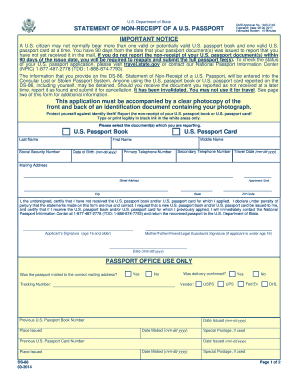
Get Ds-86 2014
How it works
-
Open form follow the instructions
-
Easily sign the form with your finger
-
Send filled & signed form or save
How to fill out the DS-86 online
The DS-86, or Statement of Non-Receipt of a U.S. Passport, is a crucial form for individuals who have not received their U.S. passport document(s) in the mail. This guide will equip you with detailed steps to effectively complete this form online, ensuring a smooth process.
Follow the steps to successfully complete the DS-86 online.
- Click ‘Get Form’ button to acquire the form and open it for editing.
- In the form, indicate whether you are reporting a U.S. Passport Book or a U.S. Passport Card by selecting the appropriate option.
- Fill in your personal information, including your last name, middle name, first name, social security number, and date of birth (formatted as mm-dd-yyyy).
- Provide your primary and secondary telephone numbers to allow the Department of State to contact you if necessary.
- Enter your complete mailing address, including street address, apartment/unit number (if applicable), city, state, and ZIP code.
- Affirm your statement by signing in the designated area, indicating that you have not received the passport document(s) for which you applied.
- If the applicant is under age 16, the parent or legal guardian must also sign in the appropriate section.
- Add the date of signing in the format of mm-dd-yyyy.
- After completing all required fields and verifying that all information is accurate, save your changes, download the document, and prepare it for mailing.
- Ensure that the form is accompanied by a clear photocopy of an identification document that includes your photograph before mailing it to the passport agency that processed your initial application.
Complete your DS-86 form online today to report the non-receipt of your U.S. passport.
Get form
Related links form
The DS-86 form is specifically used to report a lost or stolen U.S. passport. This form serves a crucial role in both protecting your identity and starting the replacement process for your passport. If you realize that your passport is missing, filling out the DS-86 ensures that you inform the U.S. State Department and mitigate the risk of identity theft. It's an important step if you've encountered a loss.
Get This Form Now!
Industry-leading security and compliance
-
In businnes since 199725+ years providing professional legal documents.
-
Accredited businessGuarantees that a business meets BBB accreditation standards in the US and Canada.
-
Secured by BraintreeValidated Level 1 PCI DSS compliant payment gateway that accepts most major credit and debit card brands from across the globe.


