Loading
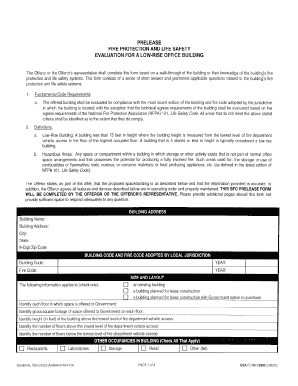
Get Gsa Form 12000 2005-2026
How it works
-
Open form follow the instructions
-
Easily sign the form with your finger
-
Send filled & signed form or save
How to fill out the GSA Form 12000 online
Filling out the GSA Form 12000 online can be a straightforward process when you understand each section and field. This guide will provide you with step-by-step instructions to ensure you complete the form accurately and efficiently.
Follow the steps to successfully complete the GSA Form 12000 online.
- Click ‘Get Form’ button to retrieve the form and open it for editing.
- Review the form's introduction section, which outlines its purpose. This helps users understand the specific information required.
- In the applicant information section, input your name, contact details, and any required identifiers. Ensure all information is current and accurate.
- Proceed to the project details section. Here, describe the specifics of the project related to the form and include relevant dates and descriptions.
- In the funding information section, accurately report any financial aspects required for processing. Double-check numbers and calculations for accuracy.
- Complete the certification areas as needed. This may require you to affirm the validity of the information provided or to agree to the terms of submission.
- After filling in all sections, review the entire form for completeness and correctness. Mistakes or omissions can lead to processing delays.
- Once satisfied, save any changes made to the form. You can then download, print, or share it as necessary for your records or submission.
Start completing your GSA Form 12000 online today for a streamlined processing experience.
The time it takes to get GSA certified can vary, typically ranging from several weeks to a few months, depending on the completeness of your application. Ensuring all forms, including the GSA Form 12000, are filled out accurately can reduce delays. By utilizing resources like US Legal Forms, you can expedite your preparation and improve your chances of a swift certification process.
Industry-leading security and compliance
US Legal Forms protects your data by complying with industry-specific security standards.
-
In businnes since 199725+ years providing professional legal documents.
-
Accredited businessGuarantees that a business meets BBB accreditation standards in the US and Canada.
-
Secured by BraintreeValidated Level 1 PCI DSS compliant payment gateway that accepts most major credit and debit card brands from across the globe.


