Loading
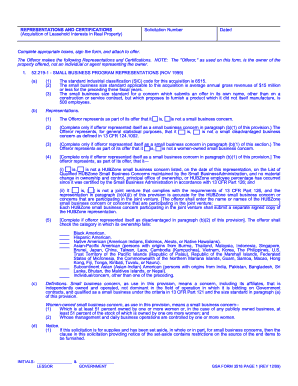
Get Gsa Form 3518 1999-2025
How it works
-
Open form follow the instructions
-
Easily sign the form with your finger
-
Send filled & signed form or save
How to fill out the GSA Form 3518 online
The GSA Form 3518 is an essential document for individuals and organizations participating in government contracts, particularly related to leasehold interests in real property. This guide will walk you through filling out the form online, ensuring that you complete each section accurately and efficiently.
Follow the steps to complete the GSA Form 3518 online.
- Click the ‘Get Form’ button to obtain the form and open it in the editor.
- Begin filling out the solicitation number and the date in the appropriate fields at the top of the form. Ensure that this information is accurate as it will be tied to your proposal.
- In the Representations and Certifications section, mark the appropriate boxes depending on whether you are a small business concern. Pay attention to the definitions provided on the form to make sure you meet the criteria.
- If applicable, complete the additional representations regarding small disadvantaged business concerns and women-owned small business concerns. Indicate your status by checking the appropriate boxes and providing any necessary details.
- Proceed to fill out the certifications related to your compliance with prior contracts, affirmative action compliance, and any relevant disclosures regarding influence payments, ensuring to check or fill in all required fields.
- Next, provide your Taxpayer Identification Number (TIN) along with the type of organization. Be sure to follow any specific instructions related to TIN requirements, especially if you are a foreign entity.
- Finally, save your changes and promptly review the entire form for completeness and accuracy. Once satisfied, you can download, print, or share the completed form as needed.
Complete your documentation online to ensure a smooth and efficient submission process.
Related links form
The timeframe to get on GSA can vary, typically taking several months. You must prepare the GSA Form 3518 and other documentation to support your application. After submitting, expect a thorough review process from GSA that might take some weeks. Staying organized and responsive to GSA inquiries can help accelerate your inclusion on their platform.
Industry-leading security and compliance
US Legal Forms protects your data by complying with industry-specific security standards.
-
In businnes since 199725+ years providing professional legal documents.
-
Accredited businessGuarantees that a business meets BBB accreditation standards in the US and Canada.
-
Secured by BraintreeValidated Level 1 PCI DSS compliant payment gateway that accepts most major credit and debit card brands from across the globe.


