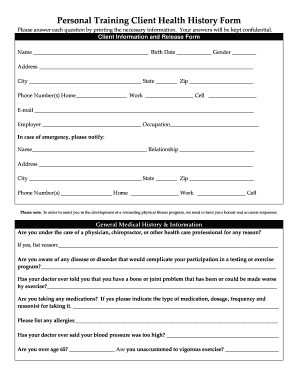
Get Personal Training Client Health History Form 2009-2025
How it works
-
Open form follow the instructions
-
Easily sign the form with your finger
-
Send filled & signed form or save
How to fill out the Personal Training Client Health History Form online
Filling out the Personal Training Client Health History Form online is a crucial step towards developing a personalized fitness program. This guide will provide you with a clear understanding of how to complete each section of the form accurately.
Follow the steps to complete your form efficiently.
- Click ‘Get Form’ button to obtain the form and open it in the editor.
- Begin by entering your personal information in the Client Information section. This includes your name, birth date, gender, address, phone numbers, email, employer, and occupation. Make sure to provide accurate contact details for emergency notifications.
- In the General Medical History & Information section, respond to questions regarding any current medical care, existing diseases, medications, allergies, and recent weight fluctuations. Be thorough with your responses to ensure the trainer understands your health background.
- Indicate any family medical history regarding cardiovascular diseases and any relevant lifestyle habits such as smoking or dietary plans. This information is important for tailoring your fitness program.
- Provide details about your current exercise regimen. Describe the types of activities you perform, their frequency, and the duration on the designated lines.
- Share your body type, activity level, and specific fitness goals, circling the options that resonate with you. This helps the trainer understand what you want to achieve.
- List your dietary preferences, including likes, dislikes, and any food restrictions. This section will guide the trainer in recommending a nutritional plan that suits you.
- Finally, carefully read the consent and release information. By signing, you affirm your understanding of the personal training services and any associated risks.
- Once you have filled out all sections, save your changes. You may also choose to download, print, or share the form as necessary.
Complete your health history form online today to kickstart your fitness journey!
Related links form
As a personal trainer, you should ask questions that gather valuable insights into your client's health and fitness goals. Utilize the Personal Training Client Health History Form to cover essential areas such as medical history, exercise preferences, and any past injuries. Engaging your clients in conversation promotes a more personalized training experience. This dialogue not only inspires trust but also ensures that clients feel heard and supported.
Industry-leading security and compliance
-
In businnes since 199725+ years providing professional legal documents.
-
Accredited businessGuarantees that a business meets BBB accreditation standards in the US and Canada.
-
Secured by BraintreeValidated Level 1 PCI DSS compliant payment gateway that accepts most major credit and debit card brands from across the globe.


