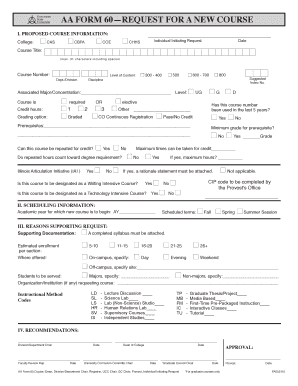
Get Aa Form 60request For A New Course - Governors State University
How it works
-
Open form follow the instructions
-
Easily sign the form with your finger
-
Send filled & signed form or save
How to fill out the Aa Form 60 request for a new course - Governors State University online
Filling out the Aa Form 60 is an essential step for users who wish to propose a new course at Governors State University. This guide provides a straightforward approach to completing the form accurately and effectively in an online environment.
Follow the steps to fill out the Aa Form 60 online successfully.
- Click ‘Get Form’ button to obtain the form and open it in the document editor.
- Begin by entering the proposed course information. Select the college associated with the new course by marking the respective checkbox (CAS, CBPA, COE, or CHHS). Provide the name of the person initiating the request, along with the date.
- Fill in the course title, ensuring it does not exceed 31 characters, and provide the course number. Specify the department/division and discipline related to the course.
- Indicate the level of content for the course by selecting from the options provided (300-400, 500, 600-700, or 800).
- Detail the associated major or concentration and select its level (UG for undergraduate). Specify the number of credit hours the course will offer.
- Choose the grading option from the list (G, D, or credit options) and indicate whether the course is required or elective. Input the maximum number of times the course can be taken for credit.
- Indicate if this course number has been used in the last 5 years and provide the prerequisites, including the minimum grade required for each.
- Complete the scheduling information by specifying the academic year for which the course is to begin and the scheduled terms (Fall, Spring, or Summer).
- In the reasons supporting the request, attach a completed syllabus and provide an estimated enrollment per section.
- Specify where the course will be offered (on-campus or off-campus) and detail the instructional methods being used.
- Review the recommendations section, ensuring signatures are available from the division/department chair and dean of the college.
- Finally, ensure that all necessary fields are filled and supporting documentation is attached. Users can then save changes, download, print, or share the completed form as needed.
Take the next step in your academic journey by completing your Aa Form 60 request online today!
Related links form
Governors State University maintains a moderately selective admission process, which means that while it is not the most competitive, you should still put forth a strong application. Factors like your GPA, personal statement, and any additional requirements heavily influence your chances. Engaging with initiatives such as the Aa Form 60request for a New Course - Governors State University shows your proactive approach to your education, which the admissions team appreciates. Overall, if you meet the basic requirements and present a well-rounded application, you have a good chance of being accepted.
Industry-leading security and compliance
-
In businnes since 199725+ years providing professional legal documents.
-
Accredited businessGuarantees that a business meets BBB accreditation standards in the US and Canada.
-
Secured by BraintreeValidated Level 1 PCI DSS compliant payment gateway that accepts most major credit and debit card brands from across the globe.


