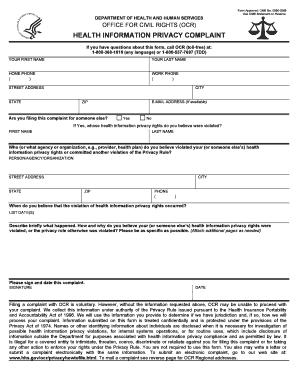
Get Hhs 700 Fillable Form
How it works
-
Open form follow the instructions
-
Easily sign the form with your finger
-
Send filled & signed form or save
How to fill out the Hhs 700 Fillable Form online
Filling out the Hhs 700 Fillable Form online is a straightforward process that enables you to file a health information privacy complaint efficiently. This guide offers step-by-step instructions to ensure you complete the form accurately and effectively.
Follow the steps to complete the Hhs 700 Fillable Form online.
- Click the ‘Get Form’ button to download and access the fillable form in your preferred editing software.
- Begin by entering your personal information in the designated fields. Include your first name, last name, home phone number, and work phone number. Ensure all information is accurate to facilitate communication.
- Provide your street address, city, state, and ZIP code, followed by your email address if available. This will help the Office for Civil Rights to reach you with any updates regarding your complaint.
- Indicate whether you are filing the complaint on behalf of someone else by selecting 'Yes' or 'No.' If 'Yes,' include the first and last name of the individual whose health information privacy rights you believe were violated.
- Identify the person, agency, or organization you believe has violated privacy rights. Fill in their name, street address, city, state, and ZIP code.
- Specify when you believe the violation occurred by listing the relevant dates.
- Detail the incident by describing what happened and how privacy rights were violated. Be as specific as possible, and attach additional pages if necessary.
- Sign and date the form to indicate your agreement and validation of the information provided.
- Finally, review your form for completeness and accuracy. You have the option to save your changes, download the completed form, print it, or share it as necessary.
Complete your complaint by filling out the Hhs 700 Fillable Form online today.
Filing a HIPAA complaint in Michigan involves submitting a report to the Office for Civil Rights (OCR). You can enhance your complaint by using the Hhs 700 Fillable Form, which allows you to organize your information clearly. Be sure to include all relevant details to ensure your complaint is processed effectively.
Fill Hhs 700 Fillable Form
Filing a complaint with OCR is voluntary. However, without the information requested above, OCR may be unable to proceed with your complaint. File a Civil Rights Discrimination Complaint with Form HHS-700. These instructions and model notice may be used to claim an accommodation (not the exemption) from the contraceptive coverage requirements. Attachments should be in Microsoft Word or Portable Document Format (PDF). The form emphasizes confidentiality, voluntary participation, and provides instructions on how to submit complaints both electronically and via mail. The attached Form 700 must be filed annually with the Department's Filing Officer in the Human Resources Branch (HRB) no later than April 1. Phone: . Gather information about your current official duties, e.g. , position description or equivalent (e.g.
Industry-leading security and compliance
-
In businnes since 199725+ years providing professional legal documents.
-
Accredited businessGuarantees that a business meets BBB accreditation standards in the US and Canada.
-
Secured by BraintreeValidated Level 1 PCI DSS compliant payment gateway that accepts most major credit and debit card brands from across the globe.


