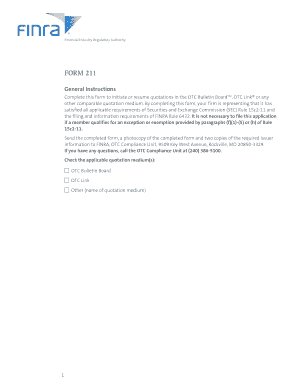
Get Otcbb 211 Form Print
How it works
-
Open form follow the instructions
-
Easily sign the form with your finger
-
Send filled & signed form or save
How to fill out the Otcbb 211 Form Print online
The Otcbb 211 Form Print is crucial for initiating or resuming quotations on the OTC Bulletin Board and similar platforms. This guide offers clear, step-by-step instructions, ensuring that users can complete the form accurately online, regardless of their legal experience.
Follow the steps to fill out the Otcbb 211 Form Print online.
- Press the ‘Get Form’ button to obtain the form and open it in the editor.
- Begin by checking the applicable quotation medium(s) such as OTC Bulletin Board, OTC Link, or other. Make sure to select one that corresponds to your application.
- In Part 1, provide the Issuer and security information. Fill in the exact name of the Issuer, the address of their principal offices, and the main contact number.
- Indicate the type of security by selecting 'Domestic Security', 'ADR', 'Foreign Security', or 'DPP' and fill in the state and country of incorporation.
- Complete the required sections, including the title and class of security, the symbol if assigned, and total securities outstanding. Also, include the name and address of the transfer agent.
- List any restrictions on the transfer of the security and include the initial quotation price and the basis for its determination.
- In Part 2, check the appropriate box to categorize the Issuer information. Ensure to accompany your application with the relevant documents as per the selected category.
- For Recent Offerings, provide details such as the effective dates and issue dates of any prospectus or offering circular.
- Fill out the supplemental information in Part 3, responding to questions about trading suspension orders and any material information regarding the Issuer.
- For OTC Bulletin Board requests, complete Part 4 with fiscal year-end date, CIK number if applicable, and the required periodic reports.
- In Part 5, certify the accuracy of the provided information by signing the document. Include contact details and the signature of the registered principal responsible for the application.
- Finally, users can save changes made, download the completed form, print it for submission, or share it as necessary.
Complete the Otcbb 211 Form Print online to initiate or resume your quotations today!
The FINRA Rule 2111 suitability certificate is a document that broker-dealers must provide to confirm compliance with suitability standards when recommending securities. This certificate ensures that recommendations fit the needs and circumstances of investors. You can find an Otcbb 211 Form Print on various platforms, including uslegalforms, which offers resources to help you stay compliant.
Industry-leading security and compliance
-
In businnes since 199725+ years providing professional legal documents.
-
Accredited businessGuarantees that a business meets BBB accreditation standards in the US and Canada.
-
Secured by BraintreeValidated Level 1 PCI DSS compliant payment gateway that accepts most major credit and debit card brands from across the globe.


