Loading
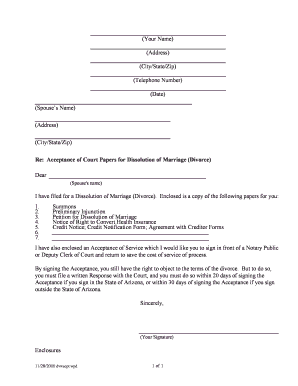
Get Dissolution Of Marriage Fillable Form Washington
How it works
-
Open form follow the instructions
-
Easily sign the form with your finger
-
Send filled & signed form or save
How to fill out the Dissolution Of Marriage Fillable Form Washington online
Filling out the Dissolution of Marriage Fillable Form in Washington can seem daunting, but with clear guidance, you can complete it accurately and efficiently. This guide offers step-by-step instructions to help users navigate the online form with confidence.
Follow the steps to fill out your form with ease.
- Click the ‘Get Form’ button to access the Dissolution of Marriage Fillable Form and open it in your online editor.
- Begin by entering your name, address, and contact information in the designated fields. Ensure that your information is accurate and up to date.
- Proceed to enter your partner's name and address in the relevant sections. This information must also be correct, as it is essential for the court records.
- In the section labeled 'Re: Acceptance of Court Papers for Dissolution of Marriage,' briefly state the purpose of the letter, mentioning the enclosed documents.
- List the enclosed documents, including the summons, preliminary injunction, and petition for dissolution of marriage, under a clearly labeled section.
- Include instructions for your partner regarding the Acceptance of Service. Inform them that it must be signed in front of a Notary Public or Deputy Clerk of Court.
- Make sure to clarify the rights of your partner upon signing the Acceptance, including their right to file a written Response within the specified timeframes based on their location.
- Conclude the letter with a formal closing, including your signature line and the date of completion.
- Once all information is filled out, save your changes, and choose to download, print, or share the form as needed.
Start completing your Dissolution of Marriage Fillable Form online today to ensure a smooth process.
Related links form
Yes, obtaining a divorce online is completely feasible in Washington state. By using a Dissolution Of Marriage Fillable Form Washington, you can handle most aspects of your divorce digitally. This includes filling out forms, submitting documents, and sometimes even attending hearings remotely. Online divorce services make it easier for you to navigate this life change.
Industry-leading security and compliance
US Legal Forms protects your data by complying with industry-specific security standards.
-
In businnes since 199725+ years providing professional legal documents.
-
Accredited businessGuarantees that a business meets BBB accreditation standards in the US and Canada.
-
Secured by BraintreeValidated Level 1 PCI DSS compliant payment gateway that accepts most major credit and debit card brands from across the globe.


