Loading
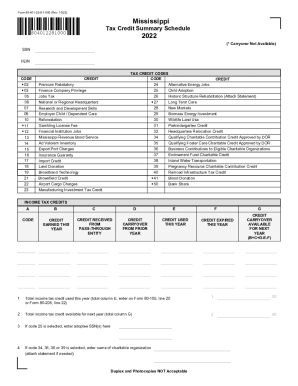
Get Ms Form 80-401-20-8-1-000 2022-2025
How it works
-
Open form follow the instructions
-
Easily sign the form with your finger
-
Send filled & signed form or save
How to fill out the MS Form 80-401-20-8-1-000 online
Filling out the MS Form 80-401-20-8-1-000 online can be a straightforward process when you understand each component. This guide will help you navigate through the various sections and fields of the form, ensuring you complete it accurately.
Follow the steps to fill out the MS Form 80-401-20-8-1-000 online.
- Press the ‘Get Form’ button to access the form and open it in the online editor.
- Begin by entering your Social Security Number (SSN) or Federal Employer Identification Number (FEIN) in the designated fields at the top of the form. Ensure that the information is accurate to avoid any delays.
- Next, review the tax credit codes listed on the form and select the applicable codes based on your situation. For each code, provide the corresponding credit amounts in the appropriate spaces.
- For income tax credits, fill out the sections detailing the credits earned this year, those received from a pass-through entity, and any carryover credits from the prior year. Make sure to keep track of any credits used this year.
- If you have selected code 25 for child adoption, enter the adoptee's SSN. Similarly, if you selected codes 34, 35, 36, or 39, provide the name of the charitable organization and attach any necessary statements.
- Once all fields have been completed, review the entire form for accuracy. Look for any errors or omissions that may need correction.
- After confirming that everything is correct, save your changes using the appropriate option. You can then download, print, or share the filled-out form as needed.
Complete your documents online with ease and accuracy.
Contact Information (601) 923-7700. (601) 923-7801 - 24 Hour Refund Line. (601) 923-7700 - Daily Phone (8am-5pm)
Industry-leading security and compliance
US Legal Forms protects your data by complying with industry-specific security standards.
-
In businnes since 199725+ years providing professional legal documents.
-
Accredited businessGuarantees that a business meets BBB accreditation standards in the US and Canada.
-
Secured by BraintreeValidated Level 1 PCI DSS compliant payment gateway that accepts most major credit and debit card brands from across the globe.


