Loading
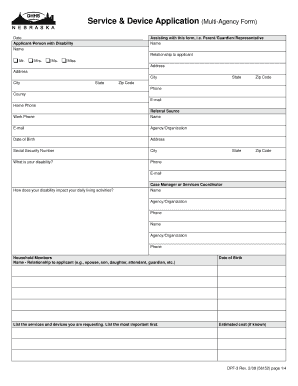
Get Service And Device Application Dhhs Form
How it works
-
Open form follow the instructions
-
Easily sign the form with your finger
-
Send filled & signed form or save
How to fill out the Service And Device Application Dhhs Form online
This guide provides clear, step-by-step instructions to assist you in completing the Service And Device Application Dhhs Form online. Ensuring accurate and complete information is essential for processing your application effectively.
Follow the steps to fill out the Service And Device Application Dhhs Form online.
- To begin, locate and press the ‘Get Form’ button to obtain the form and open it in your editor.
- In the first section, enter the name of the applicant or the person with a disability. Be sure to include the full name as it appears on legal documents.
- Next, provide the name of the individual assisting with this form, such as a parent, guardian, or representative, along with their relationship to the applicant.
- Indicate the applicant's address, including street, city, state, and zip code. Verify the accuracy of this information, as it may be used for further correspondence.
- Fill in the contact details, including phone numbers and email addresses, for both the applicant and their assistance provider.
- Record the referral source's name and agency, if applicable, as well as the applicant's date of birth and social security number. This information may be necessary for eligibility verification.
- Describe the disability in detail and explain how it impacts daily living activities, ensuring to provide any relevant information.
- List the name and contact details of the case manager or services coordinator, if one is assigned.
- In the household members section, provide the names, relationships, and dates of birth of all individuals living with the applicant.
- Document the services and devices requested by listing them in order of priority and specifying any estimated costs, if known.
- In the section titled 'Services and Devices Requested', check all applicable personal services or devices that you are requesting.
- Indicate veteran status by checking the appropriate boxes and providing details regarding military service if applicable.
- Select citizenship status by indicating whether the applicant is a citizen of the U.S.
- In the housing section, provide details about the type of housing, currency of insurance, and any relevant landlord information.
- Complete the financial information section with your gross income, frequency of receipt, and the recipient of each income type.
- Detail any assets and associated amounts, as well as expenses related to the disability.
- Read and understand the release/agreement form, then provide the required signature and date to confirm the accuracy and completeness of the application.
- Finally, review the form for completeness and accuracy. Once confirmed, save the changes, and choose to download, print, or share the form as needed.
Complete your documents online today to ensure a streamlined and efficient application process.
The SSAD program in Nebraska, known as the Specialized Service and Application Device program, provides additional support to individuals with disabilities. This program aims to improve access to adaptive tools that enhance independence and quality of life. To engage with this program, start by completing the Service And Device Application Dhhs Form.
Industry-leading security and compliance
US Legal Forms protects your data by complying with industry-specific security standards.
-
In businnes since 199725+ years providing professional legal documents.
-
Accredited businessGuarantees that a business meets BBB accreditation standards in the US and Canada.
-
Secured by BraintreeValidated Level 1 PCI DSS compliant payment gateway that accepts most major credit and debit card brands from across the globe.


