Loading
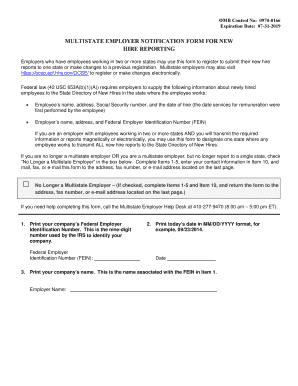
Get Hhs Omb 0970-0166
How it works
-
Open form follow the instructions
-
Easily sign the form with your finger
-
Send filled & signed form or save
How to fill out the HHS OMB 0970-0166 online
Filling out the HHS OMB 0970-0166 form correctly is essential for multistate employers to report new hires. This guide will provide you with clear, step-by-step instructions on how to complete this form online, ensuring you meet all regulatory requirements.
Follow the steps to successfully complete the HHS OMB 0970-0166 form.
- Click ‘Get Form’ button to access the HHS OMB 0970-0166 form and open it in the online editor.
- In Item 1, enter your company’s Federal Employer Identification Number (FEIN), which is a nine-digit number used by the IRS to identify your business.
- In Item 2, enter today's date in the MM/DD/YYYY format, such as 09/23/2014.
- In Item 3, print your company’s name as it appears in association with the FEIN provided in Item 1.
- In Item 4, print your company’s address, including city, state, and ZIP Code, ensuring it matches the address associated with the FEIN.
- In Item 5, include your company’s phone number, complete with area code, linked to the FEIN provided in Item 1.
- In Item 6, provide the FEIN, name, state, and ZIP Code of any subsidiary that has its own FEIN for reporting new hires.
- In Item 7, indicate the state or U.S. territory your company has designated to report new hire information, ensuring it is a location where you have employees.
- In Item 8, enter the effective date (MM/DD/YYYY) that your company will start submitting new hire reports to the state indicated in Item 7.
- In Item 9, check the additional states or U.S. territories where your company has employees, making sure not to select the state chosen in Item 7.
- In Item 10, provide your name, title, work phone number, work email address, work fax number, and remember to sign the form.
Complete your HHS OMB 0970-0166 form online to ensure compliance with reporting requirements.
Related links form
Multistate employers have two reporting options: They may report newly hired employees to the state in which each employee works, or they may report all newly hired employees to one state where they have employees working.
Industry-leading security and compliance
US Legal Forms protects your data by complying with industry-specific security standards.
-
In businnes since 199725+ years providing professional legal documents.
-
Accredited businessGuarantees that a business meets BBB accreditation standards in the US and Canada.
-
Secured by BraintreeValidated Level 1 PCI DSS compliant payment gateway that accepts most major credit and debit card brands from across the globe.


