Loading
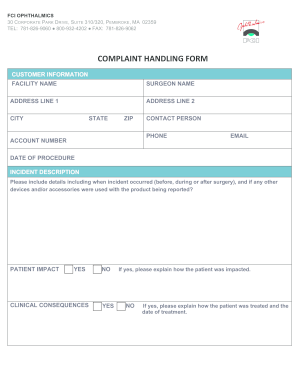
Get Fci Ophthalmics Complaint Handling Form
How it works
-
Open form follow the instructions
-
Easily sign the form with your finger
-
Send filled & signed form or save
How to fill out the FCI Ophthalmics Complaint Handling Form online
Filing a complaint regarding an incident related to FCI Ophthalmics products is crucial for ensuring patient safety and product quality. This guide provides clear, step-by-step instructions for completing the FCI Ophthalmics Complaint Handling Form online.
Follow the steps to successfully complete the complaint handling form.
- Click the ‘Get Form’ button to access the complaint handling form and open it in your preferred document editor.
- In the 'Customer Information' section, fill out the facility name, surgeon name, address line 1, address line 2, state, city, zip code, contact person, phone number, account number, email address, and the date of the procedure.
- Provide a detailed description of the incident in the 'Incident Description' section. Specify when the incident occurred (before, during, or after surgery) and mention any other devices or accessories that were used with the product in question.
- Indicate whether there was an impact on the patient by selecting 'Yes' or 'No' in the 'Patient Impact' section. If 'Yes,' explain how the patient was impacted.
- If applicable, describe the clinical consequences related to the incident by selecting 'Yes' or 'No.' If 'Yes,' provide details of how the patient was treated and the date of treatment.
- In the 'Product Detail' section, enter the item number, item description, lot/serial number, and expiration date for the product involved in the incident.
- If you have a photo of the product, indicate whether it is included by selecting 'Yes’ or 'No.'
- If returning a product that has had patient contact, ensure you include proof of decontamination, and mark the proof clearly on the box.
- Finally, sign and date the form in the 'Customer Signature' section to confirm that the information you have provided is complete, accurate, and true.
- Once all fields are accurately filled, save your changes, and consider downloading, printing, or sharing the completed form as required.
Take action today by completing the complaint handling form online to ensure your concerns are addressed.
Related links form
We would love to hear from you! Our Customer Service team can be reached at 800-932-4202 Monday – Friday, 9:00am – 5:00pm EST.
Industry-leading security and compliance
US Legal Forms protects your data by complying with industry-specific security standards.
-
In businnes since 199725+ years providing professional legal documents.
-
Accredited businessGuarantees that a business meets BBB accreditation standards in the US and Canada.
-
Secured by BraintreeValidated Level 1 PCI DSS compliant payment gateway that accepts most major credit and debit card brands from across the globe.


