Loading
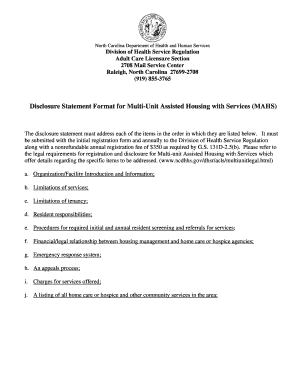
Get Nc Dhsr Form
How it works
-
Open form follow the instructions
-
Easily sign the form with your finger
-
Send filled & signed form or save
How to fill out the Nc Dhsr Form online
Filling out the Nc Dhsr Form online can be a straightforward process with the right guidance. This guide provides step-by-step instructions to help users complete the form accurately and efficiently, ensuring compliance with all requirements.
Follow the steps to successfully complete the Nc Dhsr Form online.
- Press the ‘Get Form’ button to access the form and open it in the editor.
- Provide the legal identity of the registrant by entering the full legal name of the corporation, partnership, individual, or other legal entity owning the enterprise. Ensure accuracy in the information presented.
- Fill in the 'Doing Business As (d/b/a)' field, specifying any names under which the facility is advertised or presented to the public. List the primary name first, followed by any other applicable names.
- Enter the site address, including city, state, zip code, and county. This information is crucial for locating the facility.
- Input contact information, including the fax number, business telephone number, and email address. Ensure this information is current for effective communication.
- Complete the mailing address section with the relevant details, including the city, state, and zip code.
- Indicate the date the facility first opened or plans to open by selecting the month, day, and year.
- Select the appropriate ownership type by checking either 'For-Profit' or 'Not For-Profit'. If applicable, provide information about the corporation's chartering state.
- List the name and mailing address of the parent corporation if applicable. Provide street address, city, state, and zip code.
- Enter the name of the legal entity responsible for the financial and contractual obligations of the facility.
- Detail the number and types of units in the Multi-Unit Assisted Housing with Services, specifying the number of each type of unit and the total number of beds.
- Read and confirm the declaration statement by printing or typing the name of the operator of the MAHS, providing the title, date, and signature.
- Include the name and telephone number of the contact person for this registration to facilitate any follow-up inquiries.
- After completing all sections, review the form for any errors or missing information. Once finalized, you can save changes, download the form, print it, or share it as needed.
Begin completing the Nc Dhsr Form online today for a seamless application process.
To file a complaint against a nursing home in North Carolina, start by identifying the specific issues you want to report. Collect evidence and documentation to support your claims. Next, fill out the Nc Dhsr Form, which allows you to communicate your concerns effectively. This form is an important tool for ensuring that nursing homes meet the necessary standards of care.
Industry-leading security and compliance
US Legal Forms protects your data by complying with industry-specific security standards.
-
In businnes since 199725+ years providing professional legal documents.
-
Accredited businessGuarantees that a business meets BBB accreditation standards in the US and Canada.
-
Secured by BraintreeValidated Level 1 PCI DSS compliant payment gateway that accepts most major credit and debit card brands from across the globe.


