Loading
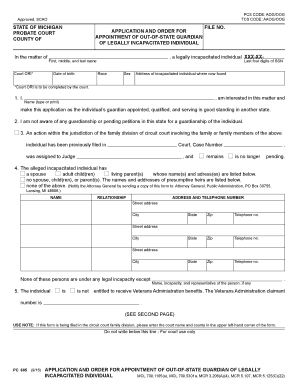
Get Mi Pc 685 2016
How it works
-
Open form follow the instructions
-
Easily sign the form with your finger
-
Send filled & signed form or save
How to fill out the MI PC 685 online
Filling out the MI PC 685 form is a vital step in the process of appointing an out-of-state guardian for a legally incapacitated individual. This guide will provide clear and concise instructions to help you navigate the form with ease.
Follow the steps to complete the MI PC 685 form successfully
- Click 'Get Form' button to obtain the form and open it in your editor.
- Begin by filling in the name and the last four digits of the Social Security number of the legally incapacitated individual in the designated fields at the top of the form.
- Provide the court name and the original date of birth, race, and sex of the individual. This information is essential for proper identification.
- Include the current address of the incapacitated individual, ensuring that it is accurate and complete for documentation purposes.
- Identify yourself as the applicant by typing or printing your name in the specified area and declaring your interest in the matter.
- Indicate whether you are aware of any guardianships or pending petitions in Michigan related to this individual. Provide necessary details regarding any previous court actions involving the family or family members.
- List the names and addresses of the incapacitated individual's spouse, adult children, or parents if applicable. If there are none, include the presumptive heirs.
- Specify any legal incapacity of the named individuals if applicable.
- Complete information regarding the individual’s residency, including their address and telephone number. Also, specify their citizenship status.
- Detail whether the individual has any patient advocates, powers of attorney for health care, or conservators, along with their names and addresses.
- Provide contact information for the person or agency currently caring for the individual, if applicable.
- Sign and date the application, ensuring that both the attorney and the applicant provide their signatures and relevant details.
- Once completed, review the form for accuracy. You can then save changes, download the form, print it, or share it as needed.
Complete your documents online to ensure a smooth application process.
Get form
Experience a faster way to fill out and sign forms on the web. Access the most extensive library of templates available.
To retrieve the device model of your Xiaomi PC, simply check the system settings or use the command prompt. Typing in 'msinfo32' on the run dialog will provide details on your model. Knowing the device model improves your understanding of compatibility with software and features, including those offered with MI PC 685.
Get This Form Now!
Use professional pre-built templates to fill in and sign documents online faster. Get access to thousands of forms.
Industry-leading security and compliance
US Legal Forms protects your data by complying with industry-specific security standards.
-
In businnes since 199725+ years providing professional legal documents.
-
Accredited businessGuarantees that a business meets BBB accreditation standards in the US and Canada.
-
Secured by BraintreeValidated Level 1 PCI DSS compliant payment gateway that accepts most major credit and debit card brands from across the globe.


