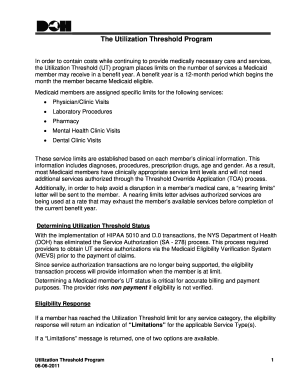
Get Toa Form
How it works
-
Open form follow the instructions
-
Easily sign the form with your finger
-
Send filled & signed form or save
How to fill out the Toa Form online
Completing the Toa Form online is an essential step for Medicaid members who need to request an increase in their service limits under the Utilization Threshold Program. This guide will walk you through each section of the form, ensuring you provide all necessary information accurately.
Follow the steps to fill out the Toa Form correctly.
- Click ‘Get Form’ button to obtain the form and access it in your online editor.
- In Section 1, enter the Member Information. Provide the Member ID number, benefit year start month, and the Member's full name. Fill in the street address, city, state, and zip code accurately. Indicate the Member’s sex by marking 'M' or 'F', and enter the Member's birth date in MM/DD/YYYY format.
- Move to Section 2 to provide the Provider Information. Enter the 10-digit NPI if enrolled in Medicaid, or leave it blank if not enrolled. Include the License Number if applicable, followed by the 3-digit profession code. Fill out the provider's full name and correspondence address, and provide a contact number with area code and extension.
- In Section 3, indicate if the member received an At Limits letter by placing an 'X' over 'Y' for Yes or 'N' for No. Enter the appropriate diagnosis codes, ensuring at least one ICD-9 code is included, or dental codes for dental clinic services.
- Specify the amount of increase requested in services and the duration of the need. Ensure that the form includes a handwritten signature from the requesting provider, along with the date. Printed names under signatures are encouraged for follow-up purposes.
- After filling out all sections diligently, ensure all information is accurate. Save your changes, download the completed form, print it, and submit it to the appropriate address provided.
Complete the Toa Form online today to ensure timely processing of your request.
The primary difference between a TOA and ACAT lies in the transfer method and the types of accounts involved. A TOA generally covers transfers of assets between accounts at different institutions, while ACAT refers to automated transfers within brokerage accounts. Understanding this distinction helps you determine which form, like the Toa Form, to use for a more efficient transfer process.
Industry-leading security and compliance
-
In businnes since 199725+ years providing professional legal documents.
-
Accredited businessGuarantees that a business meets BBB accreditation standards in the US and Canada.
-
Secured by BraintreeValidated Level 1 PCI DSS compliant payment gateway that accepts most major credit and debit card brands from across the globe.


