Loading
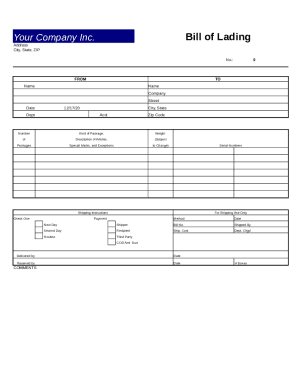
Get Bill Of Lading Document
How it works
-
Open form follow the instructions
-
Easily sign the form with your finger
-
Send filled & signed form or save
How to fill out the Bill Of Lading Document online
Filling out the Bill Of Lading Document online can be a straightforward process with the right guidance. This essential tool helps facilitate the transportation of goods and provides necessary details about the shipment.
Follow the steps to accurately complete the Bill Of Lading Document.
- Click ‘Get Form’ button to obtain the form and open it in the editor.
- Fill in the address details for the sender under the 'FROM' section. This includes your company name, address, city, state, and ZIP code.
- In the 'TO' section, provide the recipient's name, company name, street address, city, state, and ZIP code.
- Enter the date of shipment in the designated 'Date' field.
- Detail the kind of package and its weight in the relevant fields, making sure to include the description of articles being shipped.
- List any special marks and exceptions that should be noted regarding the packages.
- Mark the appropriate shipping instructions by checking one of the options available for shipping use only.
- Indicate the payment method used for shipping costs in the 'Payment Method' section.
- Fill out the dates and associated information for shipper, recipient, and any third-party payments if applicable.
- Add any additional comments you feel necessary in the 'COMMENTS' section.
- Finally, review all entered information for accuracy, then save changes, download, print, or share the completed form as required.
Complete your Bill Of Lading Document online today and streamline your shipping processes.
The main difference between the HBL and MBL is that an HBL is issued by an NVOCC (or freight forwarder) and usually lists the actual shipper and consignee, whereas, the MBL is issued by the carrier.
Industry-leading security and compliance
US Legal Forms protects your data by complying with industry-specific security standards.
-
In businnes since 199725+ years providing professional legal documents.
-
Accredited businessGuarantees that a business meets BBB accreditation standards in the US and Canada.
-
Secured by BraintreeValidated Level 1 PCI DSS compliant payment gateway that accepts most major credit and debit card brands from across the globe.


