Loading
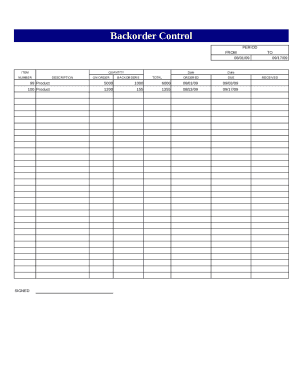
Get Backorder Control Spreadsheet
How it works
-
Open form follow the instructions
-
Easily sign the form with your finger
-
Send filled & signed form or save
How to fill out the Backorder Control Spreadsheet online
The Backorder Control Spreadsheet is an essential tool for managing and tracking inventory that is on backorder. This guide provides clear, step-by-step instructions for filling out the form online to ensure accuracy and efficiency.
Follow the steps to complete the Backorder Control Spreadsheet effectively.
- Click ‘Get Form’ button to obtain the form and open it in the editor.
- Begin by entering the period in the appropriate section. This section indicates the timeframe during which the orders will be tracked.
- In the 'Item Number' field, input the unique identifier for the product. This helps in inventory management and tracking specific items.
- Next, fill in the 'Description' field with a brief overview of the product. This should include enough detail for users to understand what the item is.
- In the 'Quantity Ordered' section, specify the number of units ordered for the product. Ensure this number reflects the actual order made.
- Use the 'On Backorder' field to document any quantity that is not currently in stock but has been ordered. This helps in monitoring outstanding products.
- The 'Total' field should automatically calculate the total units invoked including those on backorder, ensuring all data is consolidated.
- Record the 'Date Ordered' which indicates when the order for the item was placed. Accurate dating is important for tracking order timelines.
- Fill out the 'Due Date' column to project when the backordered items are expected to arrive. This assists in anticipating inventory replenishment.
- Once all information is completed correctly, you can save your changes, download the document for offline use, print, or share it as needed.
Enhance your inventory management by filling out the Backorder Control Spreadsheet online today.
The pros and cons of backorders You can also get an idea of which items get backordered the most for further inventory and for a marketing scheme and analysis. However, with backorders you can't guarantee that the customer will not cancel the order, especially if you don't take advance payment.
Industry-leading security and compliance
US Legal Forms protects your data by complying with industry-specific security standards.
-
In businnes since 199725+ years providing professional legal documents.
-
Accredited businessGuarantees that a business meets BBB accreditation standards in the US and Canada.
-
Secured by BraintreeValidated Level 1 PCI DSS compliant payment gateway that accepts most major credit and debit card brands from across the globe.


