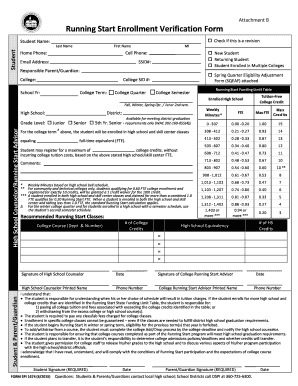
Get Running Start Enrollment Verification Form (rsevf) - K12 Wa
How it works
-
Open form follow the instructions
-
Easily sign the form with your finger
-
Send filled & signed form or save
How to fill out the Running Start Enrollment Verification Form (RSEVF) - K12 Wa online
Completing the Running Start Enrollment Verification Form (RSEVF) is essential for students participating in the Running Start program. This guide provides step-by-step instructions to ensure that you fill out the form accurately and efficiently, enabling students to enroll in college courses while still attending high school.
Follow the steps to expertly complete the RSEVF online.
- Press the ‘Get Form’ button to access the Running Start Enrollment Verification Form (RSEVF) online.
- Enter the student’s name in the designated fields for Last Name, First Name, and Middle Initial. Include contact numbers and email address as needed.
- Indicate if the student is a new student, returning student, or enrolled in multiple colleges by selecting the appropriate checkbox.
- Provide the student's SSID number, responsible parent or guardian's name, and the college information, including the college SID and term.
- Complete the high school section by specifying the school year, high school name, and district. Indicate the grade level of the student.
- Determine the student’s enrolled high school FTE based on the weekly class minutes and input this information carefully.
- Utilize the Running Start Funding Limit Table to establish the student's eligible college credits without incurring tuition costs.
- In the 'Recommended Running Start Classes' section, list the college courses and associated credits with the help of a high school counselor if necessary.
- Ensure both the high school counselor and Running Start advisor sign the form, along with their printed names and contact information.
- The student and their parent or guardian should review the completed form for accuracy and then sign and date the acknowledgment section.
- After completion, save all changes, and you may download, print, or share the completed form as required.
Complete your Running Start Enrollment Verification Form online today to ensure your eligibility!
A running start refers to a program that allows high school students to enroll in college courses while still in high school. This program is designed to accelerate learning and provide students with the opportunity to earn college credits ahead of time. Students interested in this program should complete the Running Start Enrollment Verification Form (RSEVF) - K12 Wa, ensuring they meet the necessary enrollment criteria.
Industry-leading security and compliance
-
In businnes since 199725+ years providing professional legal documents.
-
Accredited businessGuarantees that a business meets BBB accreditation standards in the US and Canada.
-
Secured by BraintreeValidated Level 1 PCI DSS compliant payment gateway that accepts most major credit and debit card brands from across the globe.


