Loading
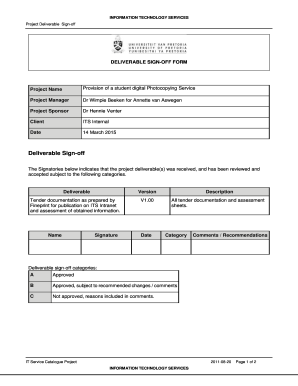
Get Deliverable Sign-off Form Project Name Client Date
How it works
-
Open form follow the instructions
-
Easily sign the form with your finger
-
Send filled & signed form or save
How to fill out the DELIVERABLE SIGN-OFF FORM Project Name Client Date online
This guide provides clear and comprehensive instructions on how to complete the Deliverable Sign-off Form online. Following these steps will help ensure that you provide all necessary information accurately and effectively.
Follow the steps to complete the Deliverable Sign-off Form.
- Click the ‘Get Form’ button to obtain the form and open it in the designated online editor.
- Fill in the 'Project Name' field with the title of your project. This should be the name under which the project deliverables are delivered.
- Enter your name and title in the 'Project Manager' section. This indicates who is overseeing the project.
- In the 'Project Sponsor' field, include the name of the individual or entity sponsoring the project.
- Input the 'Client' information. This information refers to the client or organization for whom the project is being completed.
- Specify the 'Date' for when the form is being filled out. Ensure this date is current.
- Review the section titled 'Deliverable Sign-off' and fill out the deliverables received and their version details required for sign-off.
- Include your name, signature, and the date in the designated fields. Signifying your acknowledgment and approval of the deliverables.
- Add any comments or recommendations in the respective section to provide additional context for the sign-off.
- Finally, save your changes, and you can choose to download, print, or share the completed form as needed.
Complete the Deliverable Sign-off Form online today to ensure a smooth project completion process.
How to Ask Someone to Sign a Document Kindly sign and return the attached document(s). Please sign the attached copy(ies). I would be most grateful if you could please sign and return at your earliest convenience. Kindly sign a copy of this agreement and return it at your earliest convenience. Please sign both copies.
Industry-leading security and compliance
US Legal Forms protects your data by complying with industry-specific security standards.
-
In businnes since 199725+ years providing professional legal documents.
-
Accredited businessGuarantees that a business meets BBB accreditation standards in the US and Canada.
-
Secured by BraintreeValidated Level 1 PCI DSS compliant payment gateway that accepts most major credit and debit card brands from across the globe.


