Loading
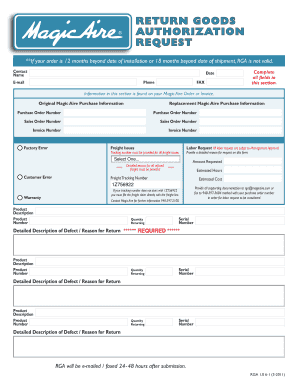
Get Rga Form - Magic Aire
How it works
-
Open form follow the instructions
-
Easily sign the form with your finger
-
Send filled & signed form or save
How to fill out the RGA Form - Magic Aire online
Filling out the RGA Form - Magic Aire online is a straightforward process designed to help you submit your return goods authorization request efficiently. This guide will walk you through each section of the form to ensure you provide all necessary information accurately.
Follow the steps to complete your RGA Form online.
- Click ‘Get Form’ button to obtain the form and open it in the editor.
- Fill in the contact information by completing all fields in this section, including your name, date, email, phone, and fax number. This information is crucial for Magic Aire to reach you regarding your request.
- Enter the original Magic Aire purchase information. Include the purchase order number, sales order number, and invoice number as reflected on your order or invoice.
- If applicable, provide the replacement Magic Aire purchase information, including the corresponding purchase order number, sales order number, and invoice number.
- Select the reason for the return from the provided options. You can choose between factory error, freight issues, customer error, or labor request. Be sure to provide any necessary details or tracking numbers for freight issues.
- For labor requests, include a detailed reason for the request on the form. Understand that all labor requests are subject to management approval.
- List the product description, product number, quantity returning, and serial number for each item you are returning. Provide a detailed description of the defect or reason for the return, as this is a required field.
- Once all fields are filled out and double-checked for accuracy, you can proceed to submit the form. Save your changes, and consider downloading or printing a copy for your records.
- After submission, you can expect to receive a confirmation of your RGA request via email or fax within 24 to 48 hours.
Complete your RGA Form online now to initiate your return goods authorization request.
By default, Word preserves the original formatting when you paste content into a document using CTRL+V, the Paste button, or right-click + Paste. To change the default, follow these steps. Go to File > Options > Advanced. Under Cut, copy, and paste, select the down arrow for the setting to change .
Industry-leading security and compliance
US Legal Forms protects your data by complying with industry-specific security standards.
-
In businnes since 199725+ years providing professional legal documents.
-
Accredited businessGuarantees that a business meets BBB accreditation standards in the US and Canada.
-
Secured by BraintreeValidated Level 1 PCI DSS compliant payment gateway that accepts most major credit and debit card brands from across the globe.


