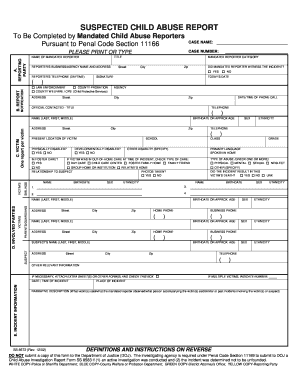
Get Cps Report Form Riverside County 2020-2025
How it works
-
Open form follow the instructions
-
Easily sign the form with your finger
-
Send filled & signed form or save
Tips on how to fill out, edit and sign Cps Report Form Riverside County online
How to fill out and sign Cps Report Form Riverside County online?
Get your online template and fill it in using progressive features. Enjoy smart fillable fields and interactivity.Follow the simple instructions below:
Have you been looking for a swift and efficient method to complete the Cps Report Form Riverside County at a fair price?
Our service provides you with an extensive array of forms available for online completion. It only requires a few minutes.
Completing the Cps Report Form Riverside County no longer needs to be a hassle. You can now effortlessly manage it from your home or office using either your mobile device or desktop.
- Locate the template you will require in our assortment of legal documents.
- Access the form in the online editing platform.
- Review the guidelines to determine which information you need to provide.
- Select the fillable fields and enter the necessary details.
- Insert the date and add your electronic signature after completing all other sections.
- Inspect the form for typos and other mistakes. If you need to amend any information, the online editing tool along with its diverse options is at your disposal.
- Download the completed document to your device by clicking Done.
- Send the digital document to the involved parties.
How to Alter Get Cps Report Form Riverside County 2020: Personalize forms via the internet
Enjoy a seamless and paperless method of adjusting Get Cps Report Form Riverside County 2020. Utilize our dependable online service and conserve a significant amount of time.
Creating every document, including Get Cps Report Form Riverside County 2020, from scratch requires too much effort, hence having a proven solution of pre-loaded document templates can significantly enhance your productivity.
However, altering them can be challenging, particularly with files in PDF format. Luckily, our extensive catalog features a built-in editor that allows you to effortlessly fill out and modify Get Cps Report Form Riverside County 2020 without leaving our website, preventing you from spending hours finishing your paperwork. Here’s how to manage your form using our service:
Whether you need to fill out editable Get Cps Report Form Riverside County 2020 or any other template accessible in our catalog, you’re on the right path with our online document editor. It's straightforward and secure without requiring specialized skills. Our web-based tool is designed to handle almost everything related to document editing and completion.
Stop using traditional methods to manage your documents. Opt for a more effective solution to help you optimize your tasks and reduce dependence on paper.
- Step 1. Find the necessary document on our site.
- Step 2. Click Get Form to access it in the editor.
- Step 3. Utilize specialized editing tools that enable you to insert, delete, annotate, and highlight or obscure text.
- Step 4. Generate and attach a legally-binding signature to your document by using the sign option in the upper toolbar.
- Step 5. If the template structure doesn’t appear as you want, use the features on the right to delete, add, and organize pages.
- Step 6. Add fillable fields so other individuals can be invited to complete the form (if necessary).
- Step 7. Distribute or send the document, print it, or select the format in which you wish to download the file.
To request CPS records in Riverside County, contact the Riverside County Department of Public Social Services directly. You will need to provide identification and fill out a request form, ensuring you specify the Cps Report Form Riverside County to receive relevant documents. Engaging with the officials and providing as much detail as possible can streamline your request. Familiarizing yourself with their guidelines can improve your overall experience.
Industry-leading security and compliance
-
In businnes since 199725+ years providing professional legal documents.
-
Accredited businessGuarantees that a business meets BBB accreditation standards in the US and Canada.
-
Secured by BraintreeValidated Level 1 PCI DSS compliant payment gateway that accepts most major credit and debit card brands from across the globe.


