Loading
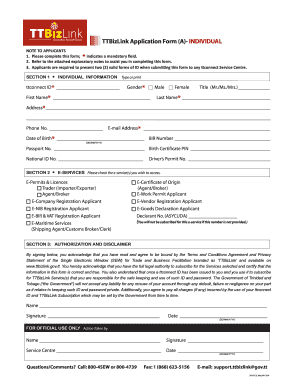
Get Ttbizlink Application Bformb A- Bindividualb - Ministry Of Trade And Bb
How it works
-
Open form follow the instructions
-
Easily sign the form with your finger
-
Send filled & signed form or save
How to fill out the TTBizLink Application Form A-INDIVIDUAL online
Filling out the TTBizLink Application Form A-INDIVIDUAL online is an essential step for individuals seeking to access various e-services offered by the Ministry of Trade and Industry. This guide provides a clear, step-by-step process to help you complete the application with ease and accuracy.
Follow the steps to successfully complete your application online.
- Press the ‘Get Form’ button to obtain the TTBizLink Application Form A-INDIVIDUAL and open it in your document editor.
- Begin by entering your ttconnect ID in the designated field. This ID is mandatory for processing your application.
- Indicate your gender by selecting either 'Male' or 'Female' and fill in your title (Mr./Ms./Mrs.). Next, provide your first and last name in the appropriate fields.
- Complete your address information, ensuring that you include all relevant details such as street name and number, city, and postal code.
- Input your phone number and email address accurately to ensure you can be contacted regarding your application.
- Enter your date of birth in the format DD/MM/YYYY and provide your BIR number.
- Fill in your passport number, birth certificate PIN, and national ID number where required.
- If applicable, provide your driver’s permit number.
- In Section 2, check all e-services you wish to access. Ensure to select the appropriate categories, such as 'E-Permits & Licences' or 'E-Goods Declaration', and provide necessary details like the Declarant Number.
- In Section 3, carefully read the authorization and disclaimer. By signing, you agree to the terms set forth. Print your name, sign and date the application.
- Review all information entered for accuracy and completeness.
- Once completed, save the form, and consider downloading or printing a copy for your records before submission.
Complete your TTBizLink Application Form A-INDIVIDUAL online today to access important e-services!
Here's how to edit a PDF for free, online in 3 easy steps: Step 1: Upload PDF file. Drag your PDF file on to the document dropzone above, or click Upload to choose a file from your computer. ... Step 2: Edit PDF File. Check the box next to your file name, then click the Edit PDF button on the Edit Tab. ... Step 3: Download file.
Industry-leading security and compliance
US Legal Forms protects your data by complying with industry-specific security standards.
-
In businnes since 199725+ years providing professional legal documents.
-
Accredited businessGuarantees that a business meets BBB accreditation standards in the US and Canada.
-
Secured by BraintreeValidated Level 1 PCI DSS compliant payment gateway that accepts most major credit and debit card brands from across the globe.


