Loading
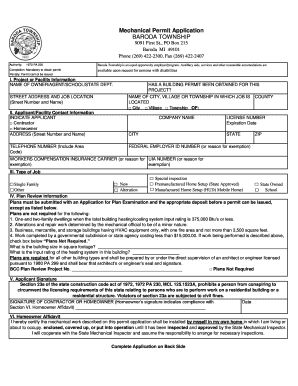
Get Baroda Township Mechanical Permit Application - Test Barodatownship
How it works
-
Open form follow the instructions
-
Easily sign the form with your finger
-
Send filled & signed form or save
How to fill out the BARODA TOWNSHIP Mechanical Permit Application online
This guide provides a comprehensive walkthrough on completing the BARODA TOWNSHIP Mechanical Permit Application online. By following the steps outlined below, users can navigate the application process smoothly and efficiently.
Follow the steps to successfully fill out the application online.
- Press the ‘Get Form’ button to access the application form, opening it in your chosen editor.
- In the 'Project or Facility Information' section, provide the name of the owner, agent, school, or state department, along with the street address and job location for your mechanical project.
- Next, fill in the 'Applicant/Facility Contact Information.' Indicate whether you are a contractor or homeowner, along with your address, phone number, and any required permit status regarding a building permit already obtained for the project.
- In the 'Type of Job' section, specify the nature of your work by selecting the appropriate checkbox for options such as 'New,' 'Alteration,' or 'Single Family'.
- Proceed to fill out the 'Plan Review Information' section. Here, indicate whether plans are required for your project or if specific conditions permit you to check the 'Plans Not Required' box. Also, provide the building size and the input rating of the heating system.
- Sign and date the 'Applicant Signature' section. If you are the homeowner, ensure your signature complies with the homeowner affidavit requirements regarding the installation of mechanical work.
- Complete the fee schedule by indicating the number of items applicable to your project, which will calculate the total fee, keeping in mind the non-refundable application fee.
- Finally, review the entire application for accuracy, then download, print, or share the completed application as necessary.
Start your application today and complete your mechanical permit online.
Click on the 'Download as PDF' option from the drop-down menu. A dialog box will appear asking you to choose the export options. Select the desired options and click on the 'Download' button. The edited PDF document will be downloaded to your computer, and you can access it from your downloads folder.
Industry-leading security and compliance
US Legal Forms protects your data by complying with industry-specific security standards.
-
In businnes since 199725+ years providing professional legal documents.
-
Accredited businessGuarantees that a business meets BBB accreditation standards in the US and Canada.
-
Secured by BraintreeValidated Level 1 PCI DSS compliant payment gateway that accepts most major credit and debit card brands from across the globe.


