Loading
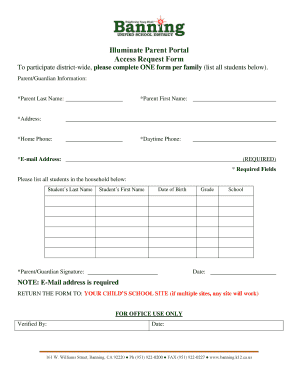
Get Illuminate Form
How it works
-
Open form follow the instructions
-
Easily sign the form with your finger
-
Send filled & signed form or save
How to fill out the Illuminate Form online
This guide provides a comprehensive, user-friendly approach to completing the Illuminate Form online. Follow these steps to ensure accurate submission and participation in district-wide activities.
Follow the steps to complete the Illuminate Form effectively.
- Click ‘Get Form’ button to obtain the form and open it in the editor.
- Begin by entering your parent or guardian information. Provide your last name, first name, complete address, home phone number, daytime phone number, and email address. Ensure to fill out all the required fields marked with an asterisk (*).
- Next, list all students in the household. For each student, include their last name, first name, date of birth, grade, and school. Be thorough to ensure accurate processing.
- Once all information is entered, sign the form in the designated *Parent/Guardian Signature* section. Make sure the signature matches the name provided.
- Review the form for any errors or omissions. Check that all required fields are filled out correctly.
- After ensuring all information is correct, save your changes. You may also choose to download, print, or share the form as necessary.
Complete your Illuminate Form online today to ensure your family's participation in district-wide events.
How to edit PDF files: Open a file in Acrobat. Click on the “Edit PDF” tool in the right pane. Use Acrobat editing tools: Add new text, edit text, or update fonts using selections from the Format list. ... Save your edited PDF: Name your file and click the “Save” button. That's it.
Industry-leading security and compliance
US Legal Forms protects your data by complying with industry-specific security standards.
-
In businnes since 199725+ years providing professional legal documents.
-
Accredited businessGuarantees that a business meets BBB accreditation standards in the US and Canada.
-
Secured by BraintreeValidated Level 1 PCI DSS compliant payment gateway that accepts most major credit and debit card brands from across the globe.


