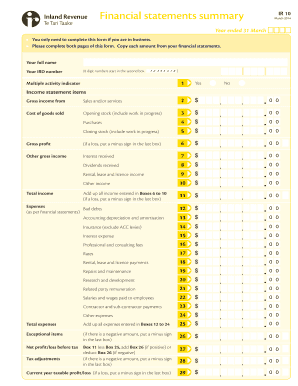
Get Financial Statements Summary - Ird 2020-2025
How it works
-
Open form follow the instructions
-
Easily sign the form with your finger
-
Send filled & signed form or save
How to fill out the Financial Statements Summary - IRD online
The Financial Statements Summary - IRD is a crucial document for users running a business, providing a summary of essential financial information. This guide will assist you in accurately completing the form online to ensure compliance and proper reporting of your business's financials.
Follow the steps to accurately complete the Financial Statements Summary - IRD online.
- Press the ‘Get Form’ button to obtain the Financial Statements Summary - IRD form and open it in your online editor.
- Begin by entering your full name and IRD number in the designated fields. Make sure to input your IRD number correctly, keeping in mind it should be an 8-digit number.
- In the multiple activity indicator section, tick 'yes' if your business operates multiple lines of business. If not, leave it unchecked.
- Transfer gross income amounts from your financial statements into the relevant boxes for sales and/or services, ensuring to include all other income sources listed.
- Calculate the cost of goods sold by including opening stock, purchases, and closing stock. Enter these amounts accurately in their respective fields.
- From the income statement, input the amounts for expenses including bad debts, accounting depreciation, insurance, and other expenses listed.
- Add the total expenses from the previous step to determine the total expenses and enter this total in the designated box.
- Subtract total expenses from total income to find the net profit or loss before tax, entering the result in the specified box.
- Complete any necessary tax adjustments that may be required, detailing these in the tax adjustments section.
- Finally, review your entries for accuracy and save your changes. You can download, print, or share the completed form as needed.
Start filling out your Financial Statements Summary - IRD online today to ensure your business remains compliant.
A summary financial statement condenses financial data into a simplified format, offering a snapshot of an organization's financial health. It typically includes key figures from the full financial statements, making it easier to analyze. You can incorporate your Financial Statements Summary - IRD into this type of statement to streamline your financial reporting.
Industry-leading security and compliance
-
In businnes since 199725+ years providing professional legal documents.
-
Accredited businessGuarantees that a business meets BBB accreditation standards in the US and Canada.
-
Secured by BraintreeValidated Level 1 PCI DSS compliant payment gateway that accepts most major credit and debit card brands from across the globe.


