Loading
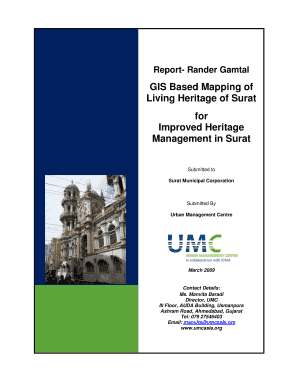
Get Gis Based Mapping Of Living Heritage Of Surat - Umc - Umcasia
How it works
-
Open form follow the instructions
-
Easily sign the form with your finger
-
Send filled & signed form or save
How to fill out the GIS Based Mapping Of Living Heritage Of Surat - UMC - Umcasia online
This guide provides a thorough walkthrough for users interested in completing the GIS Based Mapping Of Living Heritage Of Surat - UMC - Umcasia document online. By following the steps outlined below, users can efficiently fill out the required fields and submit their contribution to preserving the living heritage of Surat.
Follow the steps to complete the online form.
- Press the ‘Get Form’ button to access and download the form in a usable format.
- Begin by entering the location of the building. This consists of the name of the building, the street name it is located on, and the property tax number. Make sure to double-check for accuracy.
- Next, indicate the ownership details by selecting the type of ownership from the available options: Government, Municipal, Public trust, Private trust, Private - Single, or Private - Multiple. Fill in the owner's name or organization associated with the property.
- Provide contact information for the owner, including phone number and address. Specify the relationship of the current owner to the original builder of the house.
- Document the building information. Enter the likely year of construction and the name of the constructor, as well as the designed use of the building.
- Move on to the status and usage of the building. This includes marking whether the building is residential, commercial, or mixed use. Assess and indicate its structural stability as good, fair, or poor.
- In the next section, indicate any modifications made to the building, including the year of modification and reasons for these changes. Note the extent of the modifications applied.
- Assess and record the significance of the building by selecting applicable categories such as architectural, cultural, historical, or religious value.
- Now, select the typology of architectural elements present in the building. This includes plans, elevation, columns, and openings.
- Finally, review all entered details for accuracy, save your changes, and decide to download, print, or share the completed form.
Begin the process of preserving Surat's cultural heritage by completing your form online today.
7 Best Free PDF Hosting Sites to Upload & Share PDFs Online FlipHTML5. FlipHTML5 is not only known as an easy-to-use flipbook maker, but also a useful PDF hosting site. ... Scribd. The most well-known method of hosting a PDF web may be Scribd. ... Calameo. ... WeTransfer. ... MediaFire. ... Tiiny Host.
Industry-leading security and compliance
US Legal Forms protects your data by complying with industry-specific security standards.
-
In businnes since 199725+ years providing professional legal documents.
-
Accredited businessGuarantees that a business meets BBB accreditation standards in the US and Canada.
-
Secured by BraintreeValidated Level 1 PCI DSS compliant payment gateway that accepts most major credit and debit card brands from across the globe.


