Loading
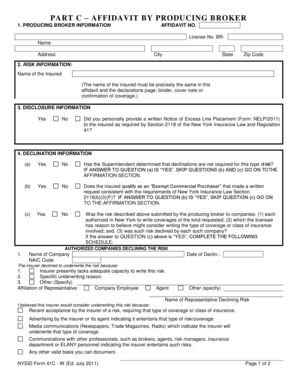
Get Part C Affidavit By Producing Broker - Decotis Insurance
How it works
-
Open form follow the instructions
-
Easily sign the form with your finger
-
Send filled & signed form or save
How to fill out the PART C AFFIDAVIT BY PRODUCING BROKER - DeCotis Insurance online
Filling out the PART C affidavit by producing broker from DeCotis Insurance can be straightforward when you have clear guidance. This document is crucial for ensuring compliance with insurance laws, and this guide will help you navigate each section effectively and confidently.
Follow the steps to complete the affidavit efficiently.
- Press the ‘Get Form’ button to access the document and open it in your preferred editing tool.
- In the first section, provide the producing broker information, including the affidavit number, license number, name, address, city, state, and zip code.
- In the risk information section, enter the name of the insured exactly as it appears on the declarations page or confirmation of coverage.
- For the disclosure information, indicate whether you provided a written Notice of Excess Line Placement to the insured by selecting 'Yes' or 'No'.
- In the declination information section, answer the questions regarding whether the Superintendent has determined that declinations are not required. If yes, skip to the affirmation section.
- If the answer to declination questions is 'No,' provide details as instructed and complete the schedule for each company that declined the risk, including the company's name and the reasons for declination.
- Complete the affirmation section by signing and dating it, confirming all information provided is true to the best of your knowledge.
- Once you have filled in all necessary information, review the document for accuracy and completeness.
- Finally, you can save your changes, download, print, or share the completed form as needed.
Complete your documents online confidently and efficiently.
1:31 8:12 How to Create Fillable PDF Forms on Windows - YouTube YouTube Start of suggested clip End of suggested clip This will save you a lot of time. And save you from bothering to create shapes manually let's jumpMoreThis will save you a lot of time. And save you from bothering to create shapes manually let's jump in first. Open your document with PDF element. And go to the form tab. Then hit recognize.
Industry-leading security and compliance
US Legal Forms protects your data by complying with industry-specific security standards.
-
In businnes since 199725+ years providing professional legal documents.
-
Accredited businessGuarantees that a business meets BBB accreditation standards in the US and Canada.
-
Secured by BraintreeValidated Level 1 PCI DSS compliant payment gateway that accepts most major credit and debit card brands from across the globe.


