Loading
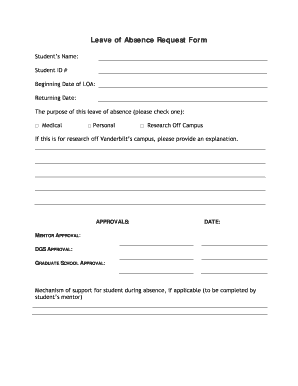
Get Personal Leave Of Absence Form
How it works
-
Open form follow the instructions
-
Easily sign the form with your finger
-
Send filled & signed form or save
How to fill out the Personal Leave Of Absence Form online
Completing the Personal Leave Of Absence Form online is an important step for individuals needing to request time away from their academic commitments. This guide offers clear, step-by-step instructions to ensure you fill out the form accurately and efficiently.
Follow the steps to complete the form successfully.
- Press the ‘Get Form’ button to access the Personal Leave Of Absence Form and open it in the designated editor.
- Begin by entering your full name in the 'Student’s Name' field. Make sure to spell it correctly and format it as you would like it to appear on official communications.
- Next, input your Student ID number in the relevant field. This identifier is important for processing your request, so double-check for accuracy.
- In the 'Beginning Date of LOA' field, specify the start date of your leave of absence. Use the format requested in the form to avoid any confusion.
- Provide the 'Returning Date' to indicate when you plan to resume your studies. This helps the administration in planning and communication.
- For the purpose of your leave, check one of the options provided: Medical, Personal, or Research Off Campus. If you select Research Off Campus, please provide a detailed explanation in the space provided.
- Ensure you have the necessary approvals filled out in the intended sections. This typically includes obtaining signatures from your mentor, the Director of Graduate Studies (DGS), and the Graduate School.
- If applicable, complete the section detailing the mechanism of support available during your absence. This information should be provided by your mentor.
- Finally, review all the information you have entered to ensure it is complete and accurate. Once verified, you can save your changes, download the form, print it, or share it as needed.
Complete your Personal Leave Of Absence Form online now to ensure timely processing of your request.
Get form
Experience a faster way to fill out and sign forms on the web. Access the most extensive library of templates available.
When explaining personal leave, be honest yet respectful about your reasons for taking time off. You can say something like, 'I need to take a personal leave for personal matters.' Using a Personal Leave Of Absence Form can help convey your request formally and provide necessary details to your employer.
Get This Form Now!
Use professional pre-built templates to fill in and sign documents online faster. Get access to thousands of forms.
Industry-leading security and compliance
US Legal Forms protects your data by complying with industry-specific security standards.
-
In businnes since 199725+ years providing professional legal documents.
-
Accredited businessGuarantees that a business meets BBB accreditation standards in the US and Canada.
-
Secured by BraintreeValidated Level 1 PCI DSS compliant payment gateway that accepts most major credit and debit card brands from across the globe.


