Loading
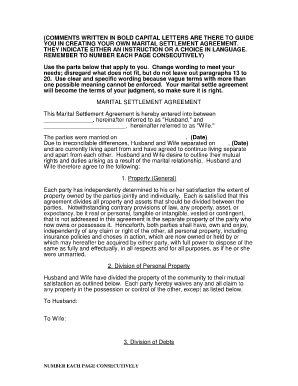
Get Monterey Army Marital Settlement Agreement Forms
How it works
-
Open form follow the instructions
-
Easily sign the form with your finger
-
Send filled & signed form or save
How to fill out the Monterey Army Marital Settlement Agreement Forms online
The Monterey Army Marital Settlement Agreement Forms provide a structured framework for partners to outline their mutual rights and obligations post-separation. This guide will offer clear instructions on how to efficiently complete these forms online.
Follow the steps to successfully complete the settlement agreement forms online.
- Click ‘Get Form’ button to acquire the document and open it in the editor.
- Identify the parties involved by clearly stating the names where indicated. Ensure each party's role is accurately labeled as ‘partner’ without gender-specific terms.
- Fill in the date of marriage and separation accurately. This establishes the timeline for the legal agreement.
- Detail the property division by specifying each party's assets in the provided section. Be thorough and clear to prevent misunderstandings.
- List and allocate debts each party is responsible for. Include account names, numbers, and amounts due. If there are no debts, state that explicitly.
- Decide on spousal support arrangements. Provide specific amounts, payment schedules, and any conditions tied to support, if applicable.
- Outline the terms regarding military retirement pay, ensuring to specify any agreements regarding division or waivers of benefits.
- Address child custody matters if applicable, including legal and physical custody arrangements and visitation rights.
- Specify child support obligations, ensuring compliance with legal standards and clarity on payment details.
- Review and complete all remaining sections regarding insurance, tax matters, and mutual releases. Ensure clarity and specificity in all statements.
- Conclude by reviewing the entire document for accuracy. Both parties should sign and date the agreement to validate it.
- Save changes, download, print, or share the form as needed to ensure that both parties have copies.
Complete your Monterey Army Marital Settlement Agreement Forms online today for an efficient resolution.
A California marital settlement agreement allows divorcing spouses to document their decisions for alimony, child support, child custody, and the division of jointly-owned assets and debt. By defining these decisions in advance, the couple controls post-marital rights and responsibilities.
Industry-leading security and compliance
US Legal Forms protects your data by complying with industry-specific security standards.
-
In businnes since 199725+ years providing professional legal documents.
-
Accredited businessGuarantees that a business meets BBB accreditation standards in the US and Canada.
-
Secured by BraintreeValidated Level 1 PCI DSS compliant payment gateway that accepts most major credit and debit card brands from across the globe.


