Loading
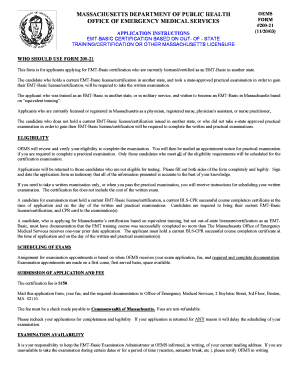
Get 51a Form Online
How it works
-
Open form follow the instructions
-
Easily sign the form with your finger
-
Send filled & signed form or save
How to fill out the 51a Form Online online
Filling out the 51a Form online can be a straightforward process when you have a clear guide. This document outlines the necessary steps to complete the 51a Form, ensuring that you provide all required information accurately and efficiently.
Follow the steps to complete the 51a Form online
- Click the ‘Get Form’ button to obtain the form and open it in the appropriate online editor.
- Begin by providing your personal details in the designated fields, including your full name, address, date of birth, and contact information. Ensure that all entries are legible and accurate.
- Indicate your current licensure status by selecting 'yes' or 'no' to the questions regarding your certification and where it was obtained.
- Attach any required documents as indicated, such as a copy of your current EMT card, verification forms, and BLS-CPR certification. Make sure scanned documents are clear and readable.
- Review the supplemental questions carefully, answering truthfully. If you respond 'yes' to any question, provide the necessary explanations and supporting documentation.
- Carefully read the certifications and authorizations section, then indicate your agreement by providing your signature and the date.
- Once all information is filled out, review the entire form for completeness and accuracy before submission. Save changes, download a copy for your records, and follow the instructions for submitting the form.
Take the first step today by filling out the 51a Form online.
Section 5 of Chapter 15A pertains to the administration and enforcement of regulations related to education and child welfare. This includes guidelines on reporting abuse and the responsibilities of educational institutions. For anyone dealing with potential abuse cases, using the 51A Form Online simplifies the reporting process as outlined in this section.
Industry-leading security and compliance
US Legal Forms protects your data by complying with industry-specific security standards.
-
In businnes since 199725+ years providing professional legal documents.
-
Accredited businessGuarantees that a business meets BBB accreditation standards in the US and Canada.
-
Secured by BraintreeValidated Level 1 PCI DSS compliant payment gateway that accepts most major credit and debit card brands from across the globe.


