Loading
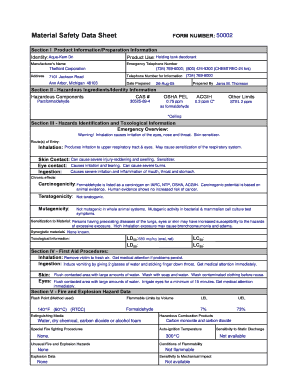
Get Material Safety Data Sheet Form Number: 50002 Section L Product Information/preparation Information
How it works
-
Open form follow the instructions
-
Easily sign the form with your finger
-
Send filled & signed form or save
How to fill out the Material Safety Data Sheet FORM NUMBER: 50002 Section L Product Information/Preparation Information online
Filling out the Material Safety Data Sheet FORM NUMBER: 50002 is essential for ensuring the safe handling and use of potentially hazardous materials. This guide provides clear, step-by-step instructions to help you complete Section L Product Information/Preparation Information accurately and efficiently.
Follow the steps to complete the Section L of the Material Safety Data Sheet.
- Click ‘Get Form’ button to obtain the online version of the Material Safety Data Sheet FORM NUMBER: 50002 and open it in your chosen editing tool.
- Begin with the 'Identity' field, entering the product name 'Aqua-Kem Dri'. This confirms the specific product you are documenting.
- In the 'Product Use' section, write down 'Holding tank deodorant' to describe the intended use of the product.
- Fill in 'Manufacturer's Name', providing 'Thetford Corporation' for accurate source identification.
- Enter the 'Emergency Telephone Number' as '(734) 769-6000; (800) 424-9300 (CHEMTREC-24 hrs)' to ensure quick access to emergency contacts.
- Input the 'Address' of the manufacturer, including '7101 Jackson Road, Ann Arbor, Michigan 48103', for complete contact information.
- Document the 'Telephone Number for Information' as '(734) 769-6000', providing a direct line for any inquiries.
- Record the 'Date Prepared', which is '26-Aug-05', to maintain a precise record of when the form was filled out.
- Review all entered information for accuracy and completeness to ensure reliable data is being submitted.
- Once all fields are filled, save your changes. You may also download, print, or share the completed form as needed.
Take the next step to ensure compliance and safety by filling out your documents online.
Related links form
How to add passwords and permissions to PDF files: Open a file in Acrobat and choose “Tools” > “Protect.” Select whether you want to restrict editing with a password or encrypt the file with a certificate or password. Set password or security method as desired. Click “OK” and then click “Save.”
Industry-leading security and compliance
US Legal Forms protects your data by complying with industry-specific security standards.
-
In businnes since 199725+ years providing professional legal documents.
-
Accredited businessGuarantees that a business meets BBB accreditation standards in the US and Canada.
-
Secured by BraintreeValidated Level 1 PCI DSS compliant payment gateway that accepts most major credit and debit card brands from across the globe.


